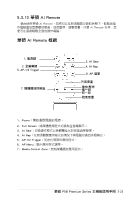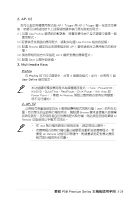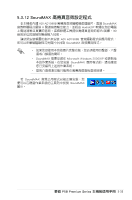Asus P5B Premium Motherboard Installation Guide - Page 142
AP-1/2, Multimedia Keys - remote
 |
View all Asus P5B Premium manuals
Add to My Manuals
Save this manual to your list of manuals |
Page 142 highlights
2. AP-1/2 AP-1 Trigger 與 AP-2 Trigger 1). 勾選 Use Profile 2 Use Profile 3). 點選 Browse AP-1 檔。 (4 AP-2 5). 點選 Save 3. Multimedia Keys Profile 在 Profile 9 5 組 User Define iTune、PowerDVD、 WinDVD、QuickTime、RealPlayer、DivX Player、Win Amp 與 Power Point AI Remote 2. AP-1/2 9 exe Browse AI Remote • 在 .exe 要使 AI Remote 華碩 P5B Premium Series 5-29
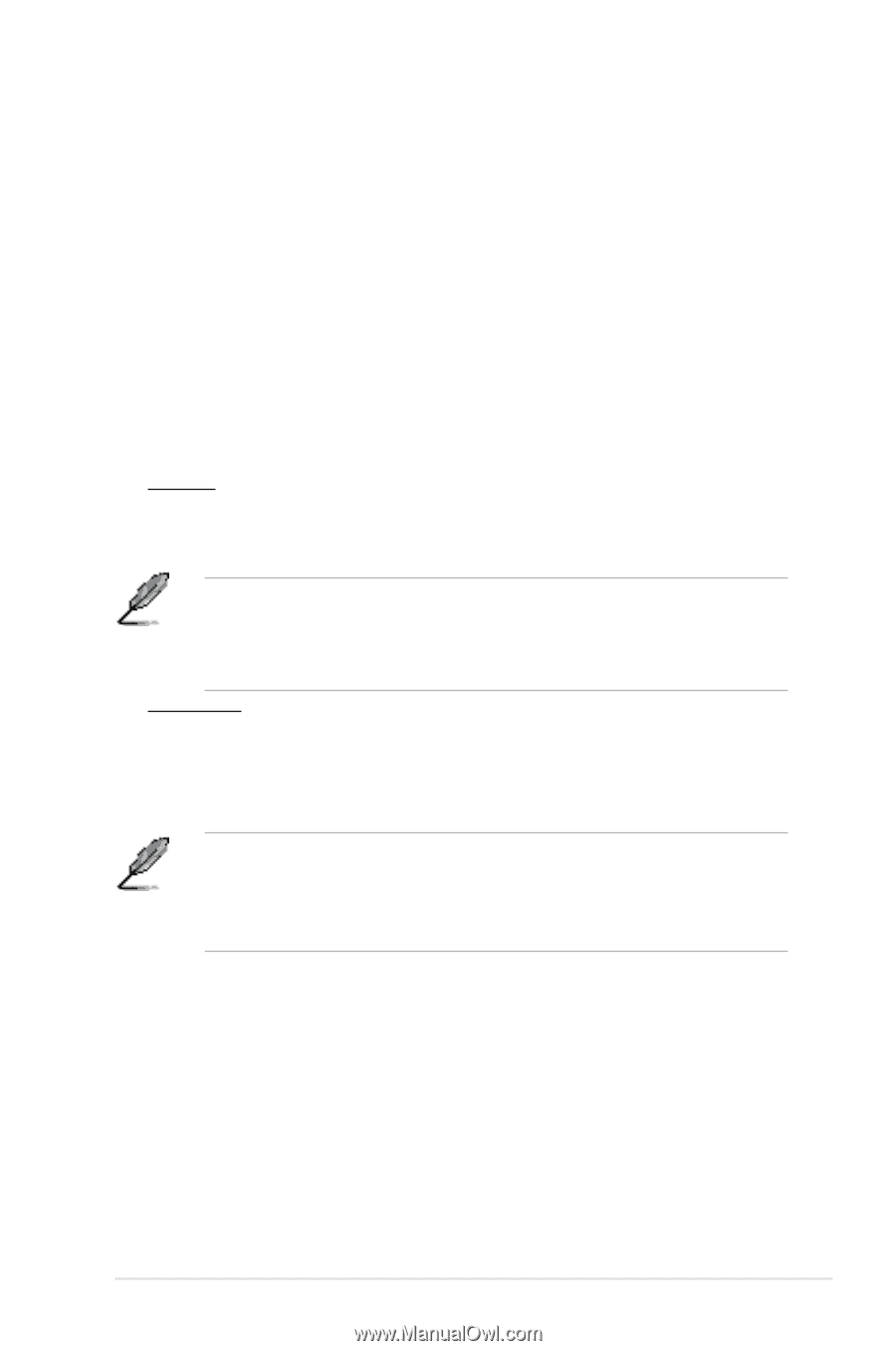
華碩 P5B Premium Series 主機板使用手冊
´-±¸
2. AP-1/2
您可以指定兩種應用程式給 AP-1 Trigger 與 AP-2 Trigger 鍵。在設定完畢
後,您便可以輕鬆地按下上述兩個按鍵來執行預先指定的程式。
(1). 勾選 Use Profile 選項前的對話框,接著您便可由下拉式選單中選擇一個
應用程式。
(2).若要執行非預設的應用程式,請取消勾選 Use Profile 前的對話框。
(3). 點選 Browse 鍵並找出您想要指定給 AP-1 鍵快速執行之應用程式的執行
檔。
(4). 請依照相同的方式來指定 AP-2 鍵所對應的應用程式。
(5). 點選 Save 以儲存設定值。
3. Multimedia Keys
Profile
在
Profile
的下拉式選單中,共有 9 個應用程式。此外,也另有 5 組
User Define
自訂設定。
本功能鍵的預設應用程式為媒體播放程式、iTune、PowerDVD、
WinDVD、QuickTime、RealPlayer、DivX Player、Win Amp 與
Power Point。(華碩 AI Remote 預設之應用程式若有任何變更,
恕不另行通知)。
2. AP-1/2
公用程式將會協助您找出 9 個預設應用程式的執行檔(.exe)的所在位
置。若仍無法找出該執行檔的所在,請點選 Browse 鍵來直接輸入該檔案
的所在路徑。至於使用者自訂的應用程式執行檔,則必須在您使用華碩 AI
Remote 功能前即以手動方式找出。
• 在 .exe 執行檔的路徑已被指定後,請記得加以儲存。
• 若應用程式的執行檔位置已被變更或重新安裝應用程式,若
要使 AI Remote 功能可正常運作,則請重新指定對應之應用
程式執行檔的所在位置。