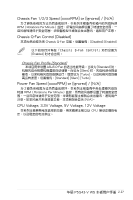Asus P5G43-V WS User Manual - Page 70
USB 設備設置(USB Configuration), USB Functions [Enabled], USB 2.0 Controller [Enabled]
 |
View all Asus P5G43-V WS manuals
Add to My Manuals
Save this manual to your list of manuals |
Page 70 highlights
2.4.5 USB USB Configuration) USB Advanced BIOS SETUP UTILITY USB Configuration USB Devices Enabled: None USB Functions USB 2.0 Controller USB 2.0 Controller Mode BIOS EHCI Hand-off Legacy USB Support [Enabled] [Enabled] [HiSpeed] [Enabled] [Auto] Options Disabled Enabled Select Screen Select Item +- Change Option F1 General Help F10 Save and Exit ESC Exit v02.61 (C)Copyright 1985-2009, American Megatrends, Inc. USB Devices Enabled: USB None。 在 Module Version 與 USB Devices Enabled None。 USB Functions [Enabled] USB Host Controller Disabled] [Enabled] USB Function 設置為 [Enabled USB 2.0 Controller [Enabled] USB 2.0 Enabled] [Disabled] USB 2.0 Controller Mode [HiSpeed] USB 2.0 HiSpeed( 480 Mbps)與 Full Speed(12 Mbps Full Speed] [HiSpeed] USB 2.0 Controller Mode USB 2.0 Controller BIOS EHCI Hand-off [Enabled] EHCI hand-off Disabled] [Enabled] 2-22 BIOS