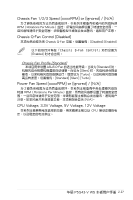Asus P5G43-V WS User Manual - Page 78
安全性菜單(Security), Change Supervisor Password(更改系統管理員密碼)
 |
View all Asus P5G43-V WS manuals
Add to My Manuals
Save this manual to your list of manuals |
Page 78 highlights
2.6.3 Security) Security Settings BIOS SETUP UTILITY Boot Supervisor Password : Not Installed User Password : Not Installed Change Supervisor Password Change User Password to change password. again to disabled password. Select Screen Select Item Enter Change F1 General Help F10 Save and Exit ESC Exit v02.61 (C)Copyright 1985-2009, American Megatrends, Inc. Change Supervisor Password Not Installed Installed。 Supervisor Password): 1. 選擇 Change Supervisor Password Enter> 鍵。 2. 於 Enter Password Enter>。 3. 按下 後 Confirm Password Password Installed Password do not match Supervisor Password Installed。 Change Supervisor Password,並於 Enter Password Enter Password uninstalled BIOS CMOS RTC 1.9 2-30 BIOS

2-30
第二章:BIOS 程序設置
2.6.3 安全性菜單(Security)
本菜單可讓您改變系統安全設置。
Change Supervisor Password(更改系統管理員密碼)
本項目是用於更改系統管理員密碼。本項目的運行狀態會於畫面上方以
淡灰色顯示。默認值為 Not Installed。當您設置密碼後,則此項目會顯示
Installed。
請依照以下步驟設置系統管理員密碼(Supervisor Password):
1. 選擇 Change Supervisor Password 項目並按下 <Enter> 鍵。
2. 於 Enter Password 窗口出現時,輸入欲設置的密碼,可以是六個字節內
的英文、數字與符號,輸入完成按下 <Enter>。
3. 按下 <Enter> 後 Confirm Password 窗口會再次出現,再一次輸入密碼
以確認密碼正確。密碼確認無誤時,系統會出現 Password Installed. 信
息,代表密碼設置完成。若出現 Password do not match! 信息,代表
於密碼確認時輸入錯誤,請重新輸入一次。此時畫面上方的 Supervisor
Password 項目會顯示 Installed。
若要更改系統管理員的密碼,請依照上述程序再運行一次密碼設置。
若要清除系統管理員密碼,請選擇 Change Supervisor Password,並於
Enter Password 窗口出現時,直接按下 <Enter>,系統會出現 Password
uninstalled. 信息,代表密碼已經清除。
若您忘記設置的 BIOS 密碼,可以採用清除 CMOS 實時鐘(RTC)
內存。請參閱
「1.9 跳線選擇區」
一節取得更多信息。
當您設置系統管理者密碼之後,會出現下列選項讓您更改其他安全方面
的設置。
Select Screen
Select Item
Enter Change
F1
General Help
F10
Save and Exit
ESC
Exit
v02.61 (C)Copyright 1985-2009, American Megatrends, Inc.
Security Settings
Supervisor Password
: Not Installed
User Password
: Not Installed
Change Supervisor Password
Change User Password
<Enter> to change
password.
<Enter> again to
disabled password.
BIOS SETUP UTILITY
Boot