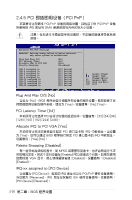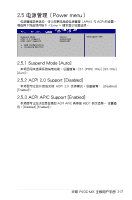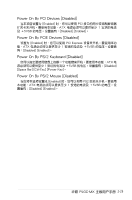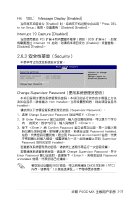Asus P5GC-MX Produzida no Brasil P5GC-MX users manual Simplified Chinese - Page 75
啟動菜單(Boot menu)
 |
View all Asus P5GC-MX Produzida no Brasil manuals
Add to My Manuals
Save this manual to your list of manuals |
Page 75 highlights
2.6 Boot menu) Boot Settings Boot Device Priority Boot Settings Configuration Security Select Screen Select Item Enter Go to Sub-screen F1 General Help F10 Save and Exit ESC Exit 2.6.1 Boot Device Priority) Boot Device Priority 1st Boot Device [1st FLOPPY DRIVE] 2nd Boot Device [Hard Drive] 3rd Boot Device [ATAPI CD-ROM] 1st ~ xxth Boot Device [1st Floppy Drive] 1st、2nd、3rd Select Screen S件ele設ct備It不em同而有 xxxxx Drive] [Disabled]。 Enter Go to Sub-screen F1 General Help F10 Save and Exit ESC Exit 華碩 P5GC-MX 2-31
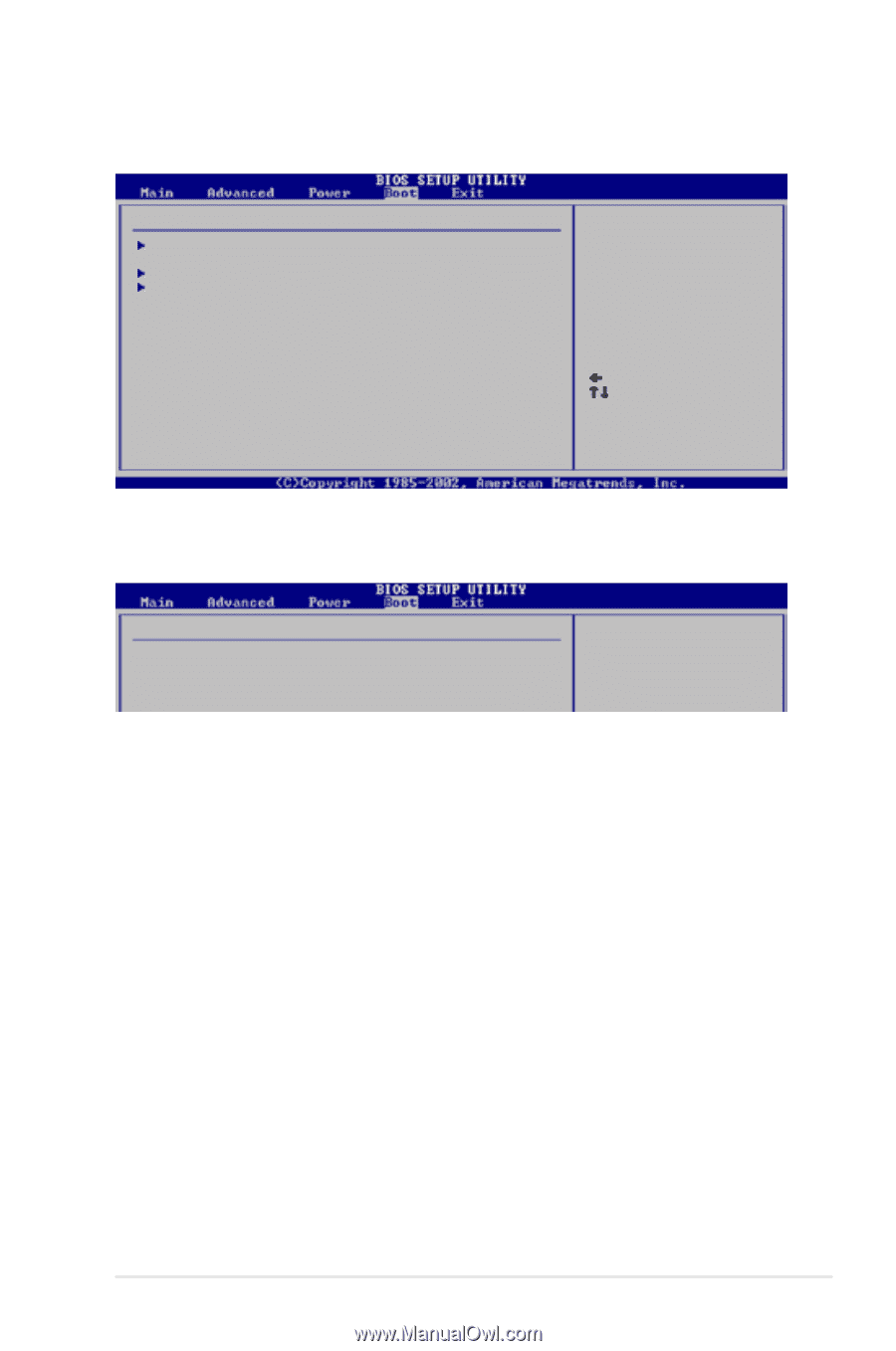
±-²1
華碩 P5GC-MX 主板用戶手冊
2.6 啟動菜單(Boot menu)
本菜單可讓您改變系統啟動設備與相關功能。
2.6.1 啟動設備順序(Boot Device Priority)
1st ~ xxth Boot Device [1st Floppy Drive]
本項目讓您自行選擇開機磁盤並排列開機設備順序。依照 1st、2nd、3rd
順序分別代表其開機設備順序。而設備的名稱將因使用的硬件設備不同而有
所差異。設置值有:[xxxxx Drive] [Disabled]。
Select Screen
Select Item
Enter Go to Sub-screen
F1
General Help
F10
Save and Exit
ESC
Exit
Boot Settings
Boot Device Priority
Boot Settings Configuration
Security
Boot Device Priority
1st Boot Device
[1st FLOPPY DRIVE]
2nd Boot Device
[Hard Drive]
3rd Boot Device
[ATAPI CD-ROM]