Asus P5GD2 Premium P5GD2 Premium user's manual - Page 124
Select the Microsoft
 |
View all Asus P5GD2 Premium manuals
Add to My Manuals
Save this manual to your list of manuals |
Page 124 highlights
5. Select the option Install from a list or specific location ( A d v a n c e d ), then click N e x t. 6. Select the option D o n ' t search, I will choose the driver t o i n s t a l l, then click N e x t. 7. Select the Microsoft 1394 stack driver from the list, then click N e x t. 5-10 The Microsoft 1394 stack driver follows the IEEE 1394 OHCI host contoller. For this motherboard the Microsoft 1394 stack driver is the Texas Instrument OHCI IEEE 1394 Host Controller. Chapter 5: Software support
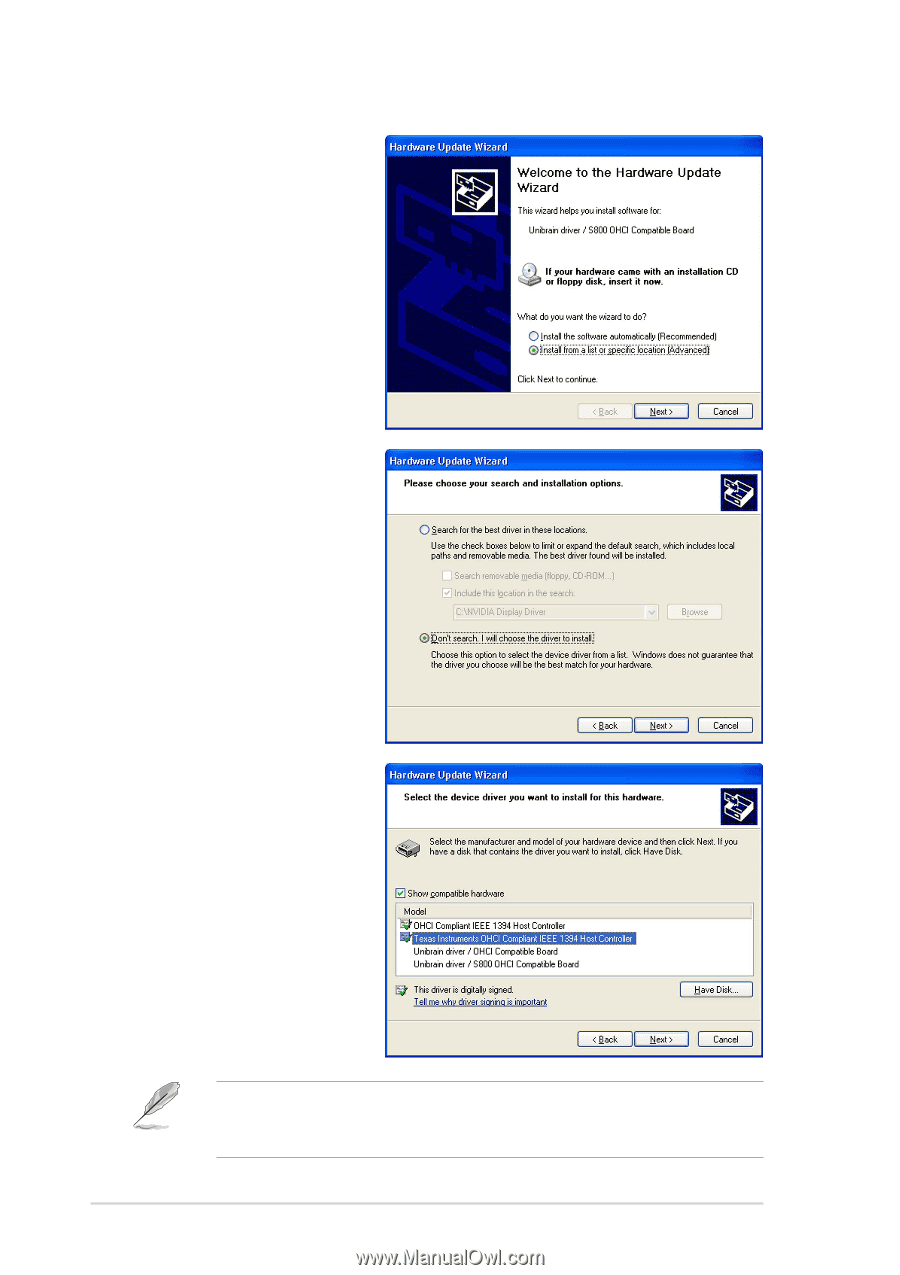
5-10
5-10
5-10
5-10
5-10
Chapter 5: Software support
Chapter 5: Software support
Chapter 5: Software support
Chapter 5: Software support
Chapter 5: Software support
5.
Select the option
Install from a list or
Install from a list or
Install from a list or
Install from a list or
Install from a list or
specific location
specific location
specific location
specific location
specific location
(Advanced)
(Advanced)
(Advanced)
(Advanced)
(Advanced), then
click Next
Next
Next
Next
Next.
6.
Select the option Don’t
Don’t
Don’t
Don’t
Don’t
search, I will
search, I will
search, I will
search, I will
search, I will
choose the driver
choose the driver
choose the driver
choose the driver
choose the driver
to install
to install
to install
to install
to install, then click
Next
Next
Next
Next
Next.
7.
Select the Microsoft
1394 stack driver from
the list, then click
Next
Next
Next
Next
Next.
The Microsoft 1394 stack driver follows the IEEE 1394 OHCI host
contoller. For this motherboard the Microsoft 1394 stack driver is the
Texas Instrument OHCI IEEE 1394 Host Controller.














