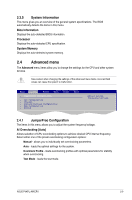Asus P5KPL-AM EPU User Manual - Page 49
CPU Configuration
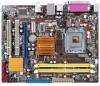 |
View all Asus P5KPL-AM EPU manuals
Add to My Manuals
Save this manual to your list of manuals |
Page 49 highlights
NB Over Voltage [Auto] Manually set Northbridge Chipset Voltage or set to Auto for safe mode. Configuration options: [Auto] [1.30V] [1.35V] [1.40V] [1.45V] VTT_CPU Over Voltage [Auto] Manually set FSB Termination Voltage or set to Auto for safe mode. Configuration options: [Auto] [1.2V] [1.3V] SB Over Voltage [Auto] Manually set the Southbridge Chipset Voltage or set to Auto for safe mode. Configuration options: [Auto] [1.5V] [1.6V] Setting a very high voltage may damage the component permanently, and setting a very low voltage may cause the system to become unstable. Auto PSI [Enabled] Allows you to eanable or disable the Auto PSI mode. Configuration options: [Disabled] [Enabled] 2.4.2 CPU Configuration The items in this menu show the CPU-related information that the BIOS automatically detects. CPU Ratio Setting [Auto] Sets the ration between CPU core clock and the FSB frequency. If an invalid ratio is set in CMOS, then the actual and set values may differ. Key in ratio numbers directly. C1E Support [Enabled] Allows you to enable or disable C1E Support. Configuration options: [Disabled] [Enabled] Max CPUID Value Limit [Disabled] Setting this item to [Enabled] allows legacy operating systems to boot even without support for CPUs with extended CPUID functions. Configuration options: [Disabled] [Enabled] CPU TM function [Enabled] Enables or disables Intel® CPU Thermal Monitor (TM) function, a CPU overheating protection function. When enabled, the CPU core frequency and voltage are reduced when the CPU overheats. Configuration options: [Disabled] [Enabled] ASUS P5KPL-AM EPU 2-11