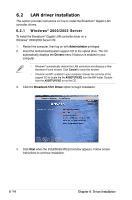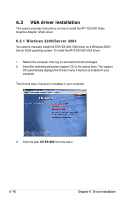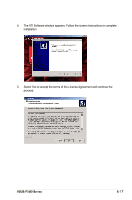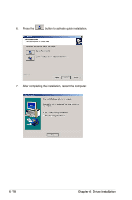Asus P5M2-M User Manual - Page 180
Select Yes to accept the terms of the License Agreement and continue
 |
View all Asus P5M2-M manuals
Add to My Manuals
Save this manual to your list of manuals |
Page 180 highlights
4. The ATI Software window appears. Follow the screen instructions to complete installation. 5. Select Yes to accept the terms of the License Agreement and continue the process. ASUS P5M2 Series 6-17

ASUS P5M2 Series
³-1´
4.
The ATI Software window appears. Follow the screen instructions to complete
installation.
5.
Select Yes to accept the terms of the License Agreement and continue the
process.