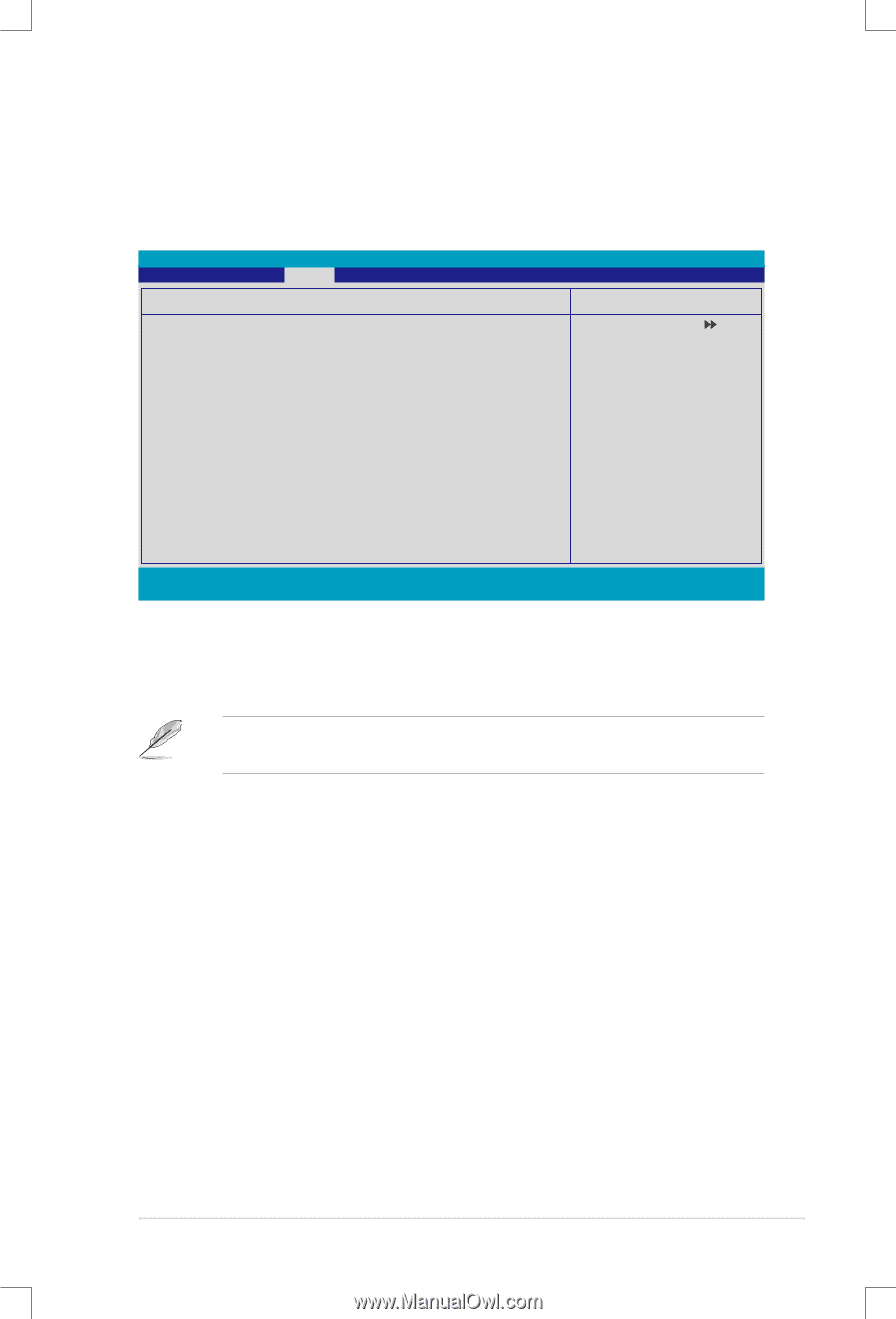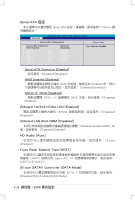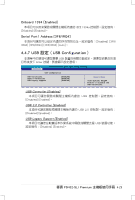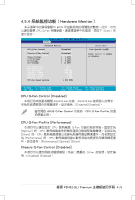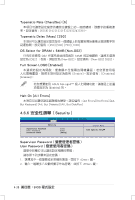Asus P5N32-SLI Premium Motherboard Installation Guide - Page 104
系統監控功能(Hardware Monitor)
 |
View all Asus P5N32-SLI Premium manuals
Add to My Manuals
Save this manual to your list of manuals |
Page 104 highlights
4.5.4 Hardware Monitor) BIOS CPU Q-Fan Enter Phoenix-Award BIOS CMOS Setup Utility Power Hardware Monitor CPU Q-Fan Control x CPU Q-Fan Profile Chassis Q-Fan Control x Chassis Q-Fan Profile VCore Voltage 3.3V Voltage 5V Voltage 12V Voltage [Disabled] Performance [Disabled] Performance [ 1.32V] [ 3.15V] [ 5.05V] [ 11.58V] Select Menu Item Specific Help Press [Enter] to enable or disable. CPU Temperature M/B Temperature CPU Fan Speed CHA_FAN 1 Speed CHA_FAN 2 Speed CHA_FAN 3 Speed PWR_FAN Speed CPU Fan Speed warning 48ºC 41ºC 3068 RPM 3068 RPM 0 RPM 0 RPM 0 RPM [ 800 RPM] F1:Help ↑↓ : Select Item ESC: Exit →←: Select Menu -/+: Change Value F5: Setup Defaults Enter: Select SubMenu F10: Save and Exit CPU Q-Fan Control [Disabled] ASUS Q-Fan 功能,ASUS Q-Fan Disabled] [Enabled]。 ASUS Q-Fan Control CPU Q-Fan Profile CPU Q-Fan Profile [Performance] CPU Q-Fan Optimal] 時,CPU Silent] 時,CPU Performance] 時,CPU Performance] [Optimal] [Silent] Chassis Q-Fan Control [Disabled] Q-Fan Disabled] [Enabled]。 華碩 P5N32-SLI Premium 4-33