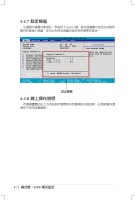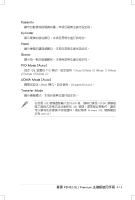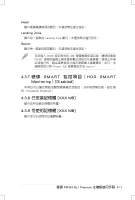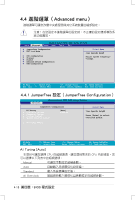Asus P5N32-SLI Premium Motherboard Installation Guide - Page 87
Sata 裝置1-6(sata 1-6)
 |
View all Asus P5N32-SLI Premium manuals
Add to My Manuals
Save this manual to your list of manuals |
Page 87 highlights
4.3.6 SATA 裝置1-6(SATA 1-6) BIOS Serial ATA SATA Enter Main Extended IDE Drive Access Mode Capacity Cylinder Head Landing Zone Sector Phoenix-Award BIOS CMOS Setup Utility SATA 1 [Auto] [Auto] 0 MB 0 0 0 0 Select Menu Item Specific Help Selects the type of fixed disk connected to the system. F1:Help ESC: Exit ↑↓ : Select Item →←: Select Menu -/+: Change Value Enter: Select SubMenu F5: Setup Defaults F10: Save and Exit BIOS Capacity, Cylinder, Head, Precomp,Landing Zone 與 Sector SATA 0。 Extended Drive None] [Auto]。 Access Mode Large] [Auto]。 Capacity Cylinder 4-16 BIOS
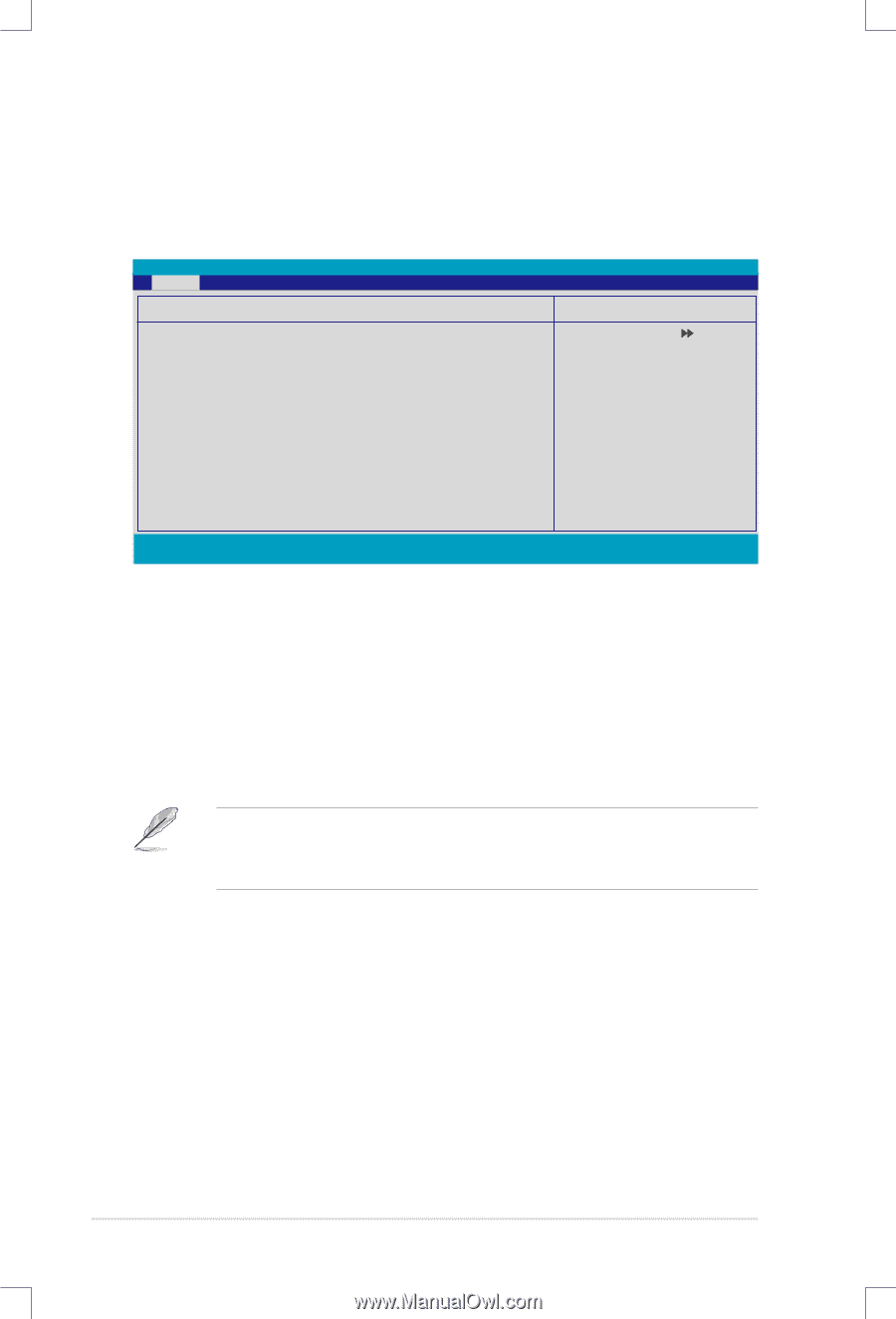
´-1µ
第四章:BIOS 程式設定
4.3.6 SATA 裝置1-6(SATA 1-6)
當您進入 BIOS 程式時,程式會自動偵測系統已存在的 Serial ATA 裝置,
程式中每個 SATA 裝置都有個別的子選單,選擇您想要的項目並按 [Enter] 鍵
來進行各項裝置的設定。
BIOS 程式會自動偵測相關選項的數值(Capacity, Cylinder, Head,
Precomp,Landing Zone 與 Sector),這些數值是無法由使用者進行設定的。
若是系統中沒有安裝 SATA 裝置,則這些數值都會顯示為 0。
Extended Drive
選擇固定連接到系統的硬碟機種類。設定值有:[None] [Auto]。
Access Mode
本項目用來設定磁區的位址模式。設定值有:[Large] [Auto]。
F1:Help
↑↓
: Select Item
-/+: Change Value
F5: Setup Defaults
ESC: Exit
→←
: Select Menu
Enter: Select SubMenu
F10: Save and Exit
Phoenix-Award BIOS CMOS Setup Utility
Main
Select Menu
Item Specific Help
Selects the type of fixed
disk connected to the
system.
SATA 1
Extended IDE Drive
[Auto]
Access Mode
[Auto]
Capacity
0 MB
Cylinder
0
Head
0
Landing Zone
0
Sector
0
在您嘗試設定硬碟機前,請確認已取得硬碟機製造商所提供的正
確資訊。錯誤的設定值將可能導致系統在辨認該硬碟機時發生錯
誤狀況。
Capacity
顯示自動偵測的硬碟機容量。本選項無法進行設定。
Cylinder
顯示硬碟機的磁柱數目。本選項無法進行設定。