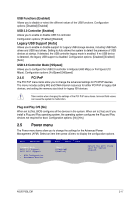Asus P5QL-EM User Manual - Page 54
Max CPUID Value Limit [Disabled]
 |
UPC - 610839163038
View all Asus P5QL-EM manuals
Add to My Manuals
Save this manual to your list of manuals |
Page 54 highlights
CPU Ratio Setting [Auto] Allows you to set the ratio between CPU core clock and the FSB frequency.Configuration options: [Auto] If an invalid ratio is set in CMOS, the actual value may be different from the set value. Key in ratio numbers directly. C1E Support [Enabled] Allows you to enable or disable Inter CPU Enhanced Halt (C1E) function, a CPU powersaving function in system halt state. When enable, the CPU core frequency and voltage will be reduced during the system halt state to decrease power consumption. Configuration options: [Disabled] [Enabled] Max CPUID Value Limit [Disabled] Allows you to determine whether to limit CPUID maximum value. Set this item to [Disabled] for Windows XP operating system; set this item to [Enabled] for legacy operating system such as Windows NT4.0. (Default: Disabled) Configuration options: [Disabled] [Enabled] Vanderpool Technology [Enabled] Enables or disables Intel® Vanderpool Technology. Vanderpool enhanced by Intel® Vanderpool Technology allows a platform to run multiple operating systems and applications in independent partitions. With vanderpool, one computer system can function as multiple virtual systems. Configuration options: [Enabled] [Disabled] CPU TM Function [Enabled] Enables or disables Intel® CPU Thermal Monitor (TM) function, a CPU overheating protection function. When enabled, the CPU core frequency and voltage are reduced when the CPU overheats. Configuration options: [Disabled] [Enabled] Execute Disable Bit [Enabled] Enables or disables Intel® Execute Disable Bit function. This function enhance protection of your computer, reducing exposure to viruses and malicious buffer overflow attacks when working with its supporting software and system.Configuration options: [Disabled] [Enabled] The following item appears only when you installed an Intel® Pentium® 4 or later CPU that supports the Enhanced Intel SpeedStep® Technology (EIST). Intel (R) SpeedStep Technology [Enabled] Allows you to use the Enhanced Intel® SpeedStep® Technology. When set to [Enabled], you can adjust the system power settings in the operating system to use the EIST feature. Set this item to [Disabled] if you do not want to use the EIST. Configuration options: [Enabled] [Disabled] 2-14 Chapter 2: BIOS setup