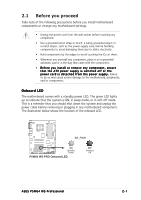Asus P5W64 WS Motherboard Installation Guide - Page 30
Motherboard layout - pro intel 975x
 |
View all Asus P5W64 WS manuals
Add to My Manuals
Save this manual to your list of manuals |
Page 30 highlights
30.5cm (12.0in) 2.2.4 Motherboard layout 24.5cm (9.6in) PS/2KBMS T: Mouse B: Keyboard SPDIF_O1 SPDIF_O2 EATX12V LGA775 CPU_FAN PWR_FAN Super I/O ESATA PARALLEL PORT FLOPPY DDR2 DIMM_B1 (64 bit,240-pin module) DDR2 DIMM_B2 (64 bit,240-pin module) ® P5W64 WS PRO DDR2 DIMM_A1 (64 bit,240-pin module) DDR2 DIMM_A2 (64 bit,240-pin module) LAN1_USB12 LAN2_USB34 EATXPWR EZ_PLUG PRI_IDE AUDIO CHA_FAN1 Intel® 975X MCH ® Marvell 88E8052 AD1988B PCIEX16_1 PCIEX16_2 PCIEX16_3 CHA_FAN2 IDT 89HA0324 CR2032 3V Lithium Cell CMOS Power PCIEX16_4 PCI1 SB_PWR TSB43AB22A Intel® ICH7R SATA4 SATA3 SATA2 SATA1 Marvell® 88E8001 8Mb PCI2 Marvell® 88SE614x TPM BIOS CLRTC CD COM1 USB78 USB56 IE1394_1 IE1394_2 EXT_SATA3 EXT_SATA2 EXT_SATA1 CHASSIS AAFP PANEL The Wireless LAN module and the USB port on the module are optional items and are grayed out in the above illustration. 2-4 Chapter 2: Hardware information