Asus P6T6WS Revolution User Manual - Page 159
Advanced, Realtek Virtual Miniport Driver, for VLAN NDIS 6.0 Properties, Remove
 |
UPC - 610839168088
View all Asus P6T6WS Revolution manuals
Add to My Manuals
Save this manual to your list of manuals |
Page 159 highlights
5. Click the Advanced tab in the Realtek Virtual Miniport Driver for VLAN (NDIS 6.0) Properties window and conduct necessary VLAN settings. Close all windows when finished. To remove a virtual LAN adapter in Windows® Vista 1. Launch the Realtek VLAN & Teaming Utility. 2. Click Remove to remove the existing virtual LAN adapter. ASUS P6T6 WS Revolution 4-47
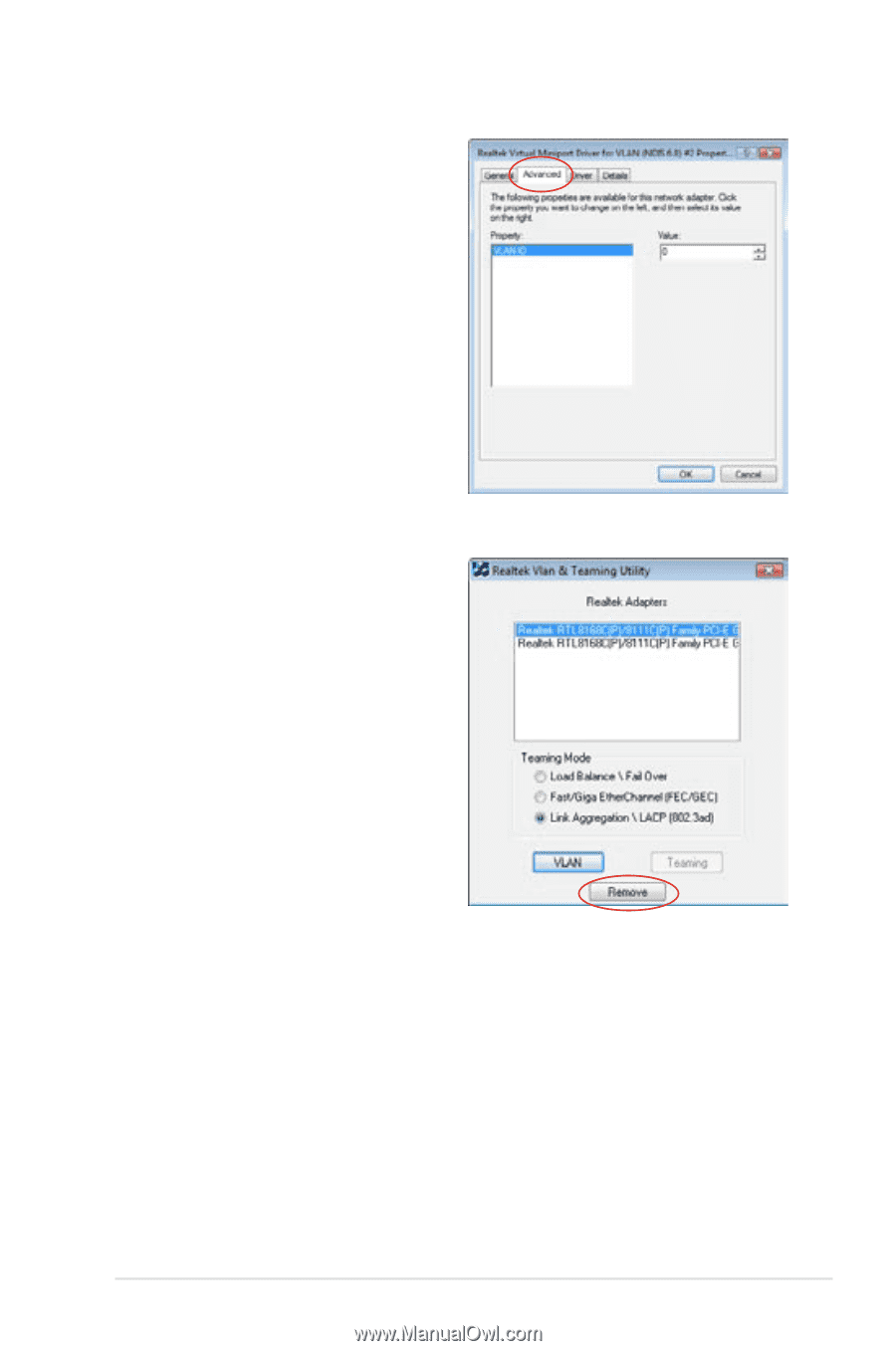
ASUS P6T6 WS Revolution
4-47
5.
Click the
Advanced
tab in the
Realtek Virtual Miniport Driver
for VLAN (NDIS 6.0) Properties
window and conduct necessary
VLAN settings. Close all windows
when finished.
To remove a virtual LAN adapter in Windows
®
Vista
1.
Launch the Realtek VLAN &
Teaming Utility.
2.
Click
Remove
to remove the
existing virtual LAN adapter.














