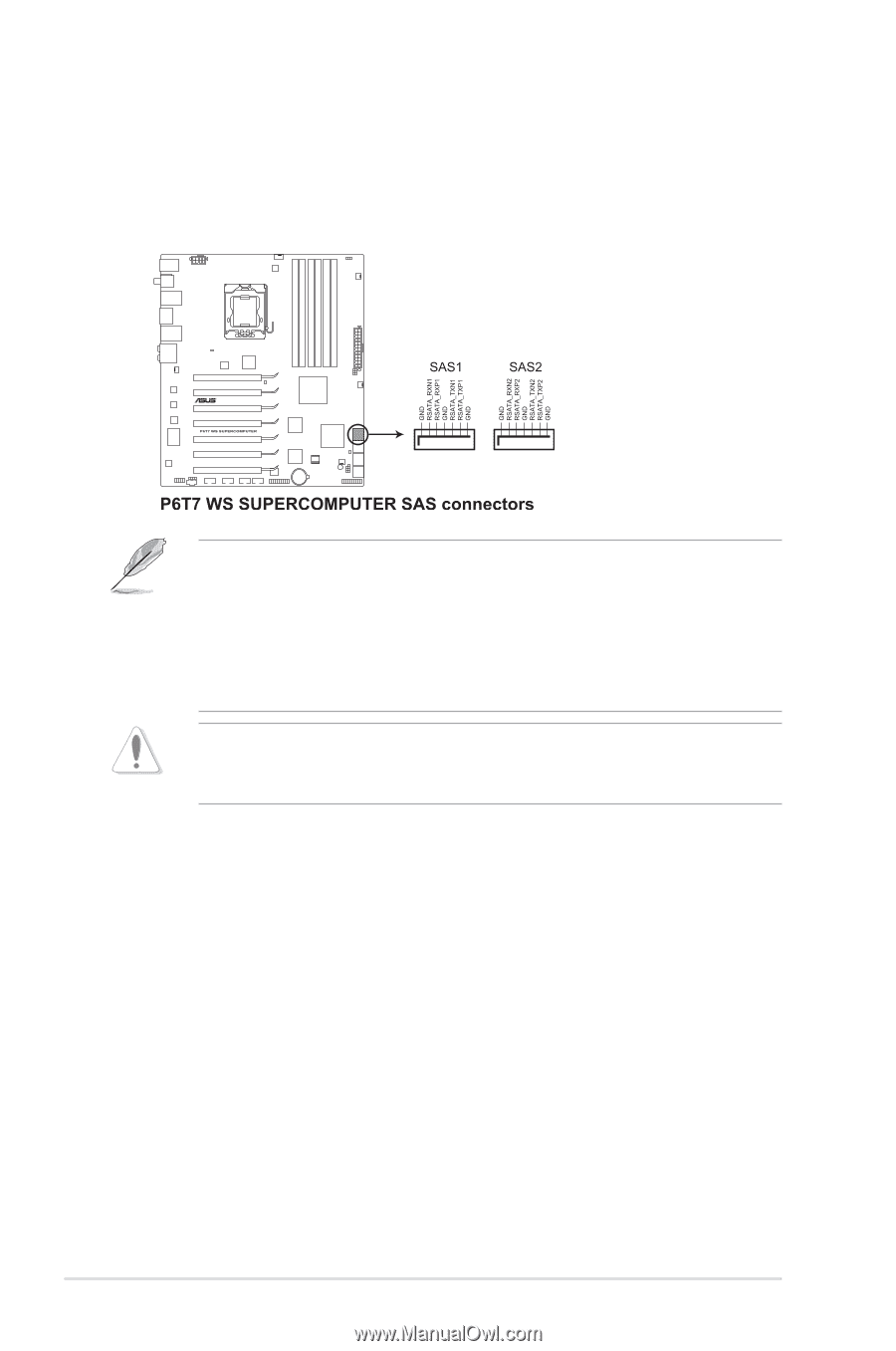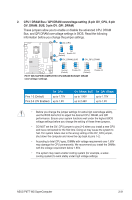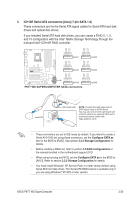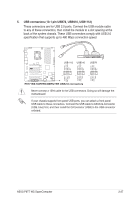Asus P6T7 WS SuperComputer User Manual - Page 52
Marvell, 88SE6320 SAS RAID connectors [black] 7-pin SAS1-2 - drivers
 |
UPC - 610839171149
View all Asus P6T7 WS SuperComputer manuals
Add to My Manuals
Save this manual to your list of manuals |
Page 52 highlights
4. Marvell® 88SE6320 SAS RAID connectors [black] (7-pin SAS1-2) These connectors are for SAS (Serial Attached SCSI) signal cables that support SAS hard disk drives. To configure RAID 0 or RAID 1, install two SAS hard disk drives to these two connectors. • When ICH10R SATA ports are set to RAID or AHCI mode, SAS HDDs can be detected in Windows environment only. • Please install the Marvell® Controller driver before using the black SAS RAID connectors (SAS1-2). See section 4.2.2 Drivers menu for details. • Before creating a RAID set, see section 4.4.5 Marvell® SAS RAID configurations for details.. Before creating a RAID set using SAS hard disk drives, ensure that you have connected the SAS signal cables and installed SAS hard disk drives; otherwise, you cannot enter the Marvell RAID utility and SAS BIOS setup during POST. 2-26 Chapter 2: Hardware information