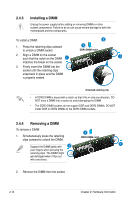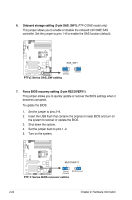Asus P7F-C SAS User Guide - Page 38
Installing i Button, Connect Thermal sensor cable
 |
View all Asus P7F-C SAS manuals
Add to My Manuals
Save this manual to your list of manuals |
Page 38 highlights
2.5.6 Installing i Button Follow the steps below to install an optional i Button on your motherboard. 1. Locate the I Button slot on the motherboard. 2. Snap the I Button in place. 2.5.7 Connect Thermal sensor cable Follow the steps below to connect the thermal sensor cable to the connector on your motherboard. 1. Locate the TR1 connector on the motherboard. 2. Connect the thermal sensor cable to the connector. 3. Place the other end of the thermal sensor cable to the device you would like to monitor temperature. 2-20 Chapter 2: Hardware information
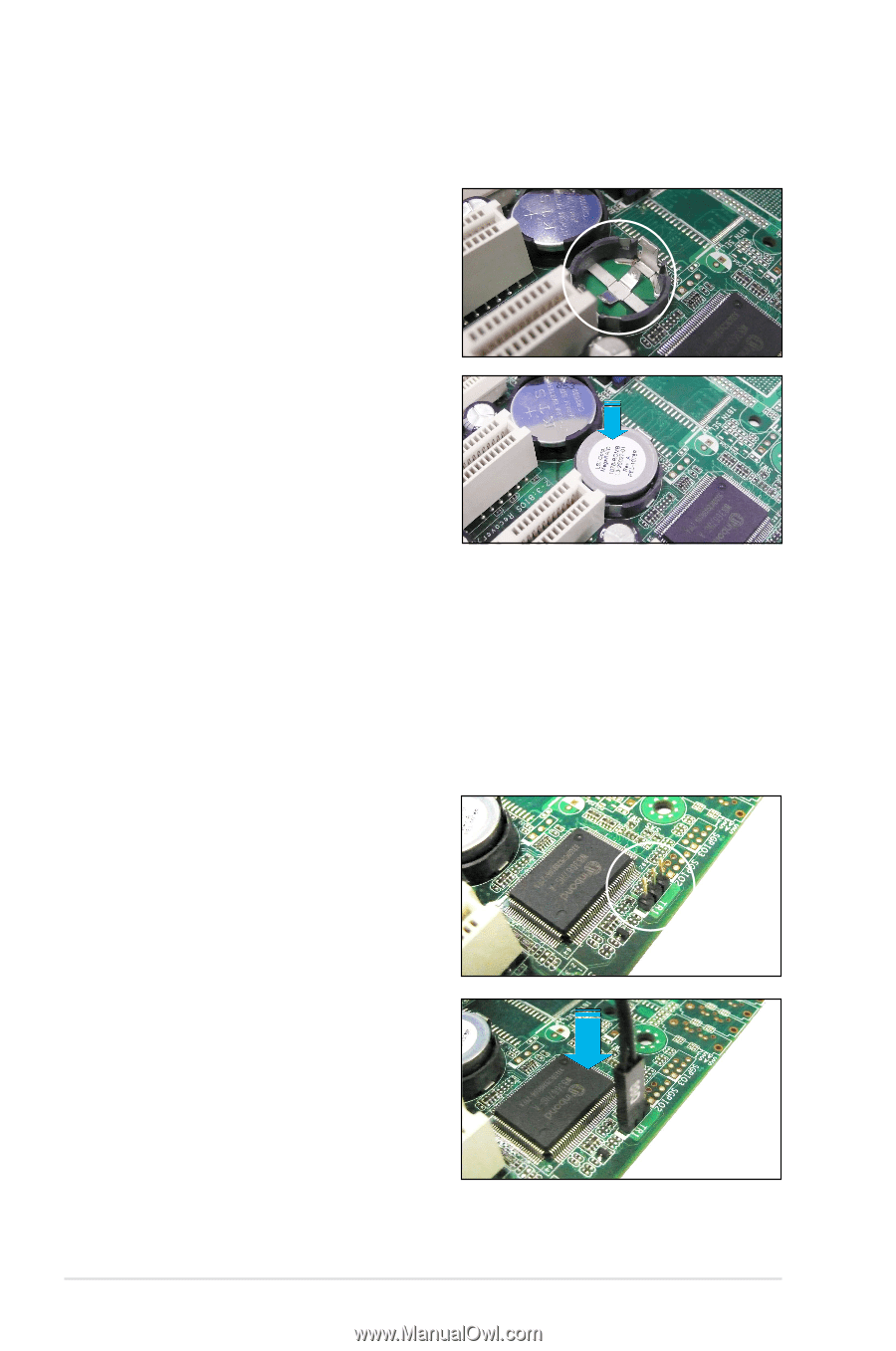
2-20
Chapter 2: Hardware information
2.5.6
Installing i Button
Follow the steps below to install an optional i Button on your motherboard.
1.
Locate the I Button slot on the
motherboard.
2.
Snap the I Button in place.
2.5.7
Connect Thermal sensor cable
Follow the steps below to connect the thermal sensor cable to the connector on
your motherboard.
1.
Locate the TR1 connector on the
motherboard.
2.
Connect the thermal sensor cable to
the connector.
3.
Place the other end of the thermal sensor cable to the device you would like
to monitor temperature.