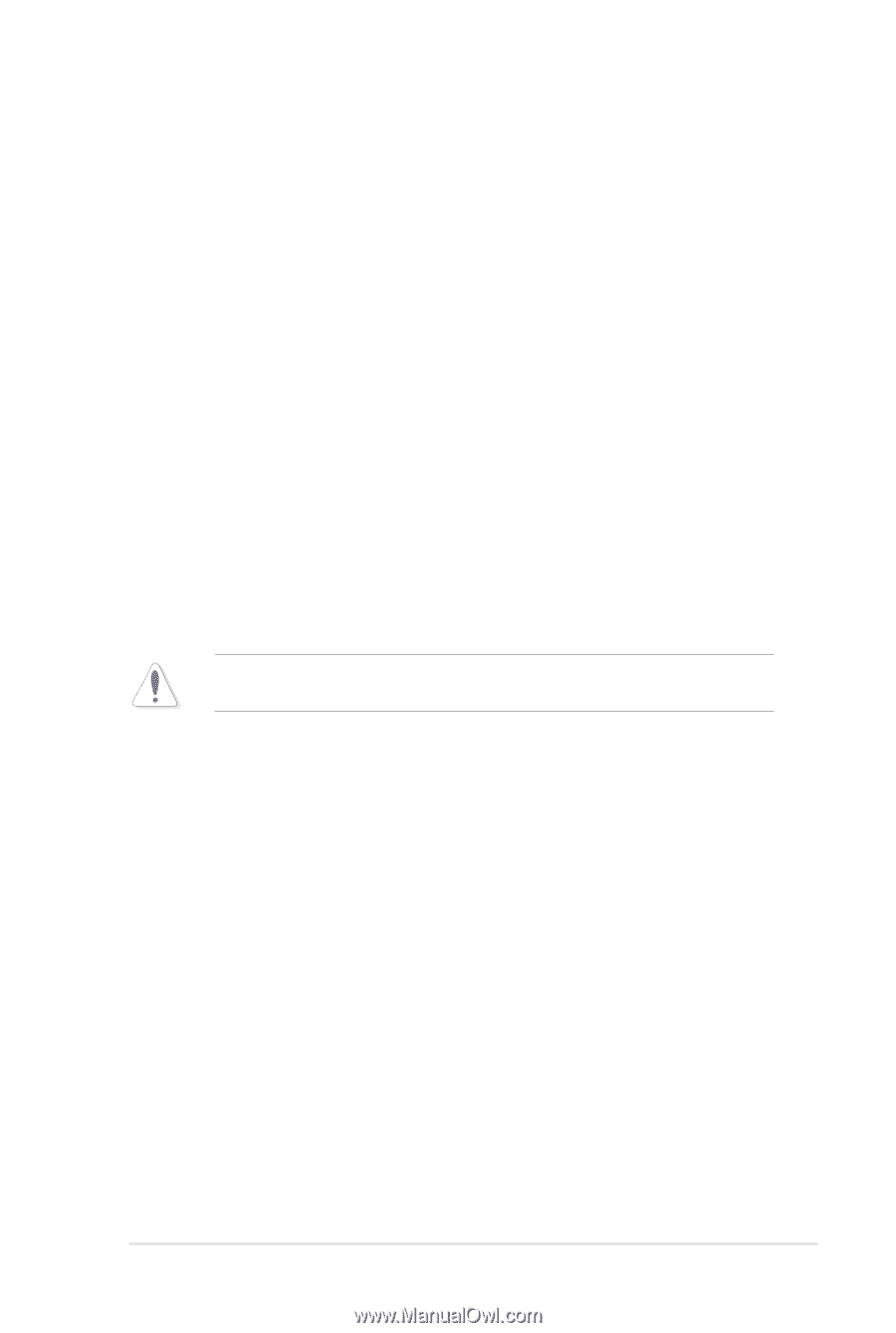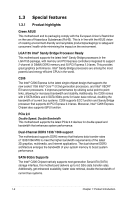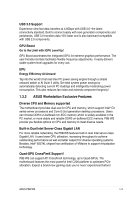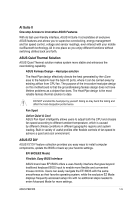Asus P8B WS User Guide - Page 21
AI Suite II, ASUS Quiet Thermal Solution, ASUS EZ DIY, One-stop Access to Innovative ASUS Features - bios update
 |
View all Asus P8B WS manuals
Add to My Manuals
Save this manual to your list of manuals |
Page 21 highlights
AI Suite II One-stop Access to Innovative ASUS Features With its fast user-friendly interface, ASUS AI Suite II consolidates all exclusive ASUS features and allows you to supervise overclocking, energy management and fan speed control, voltage and sensor readings, even interact with your mobile via Bluetooth technology. All in one place so you enjoy different functions without switching utilities back and forth. ASUS Quiet Thermal Solution ASUS Quiet Thermal solution makes system more stable and enhances the overclocking capability. ASUS Fanless Design-Heat-pipe solution The Heat Pipe design effectively directs the heat generated by the vCore area to the heatsink near the back IO ports, where it can be carried away by existing airflow from CPU fan. The purpose of the innovative heat pipe design on this motherboard is that the groundbreaking fanless design does not have lifetime problems as a chipset fan does. The Heat Pipe design is the most reliable fanless thermal solution to date. DO NOT uninstall the heat-pipe by yourself. Doing so may bend the tubing and affect the heat dissipation performance. Fan Xpert Active Quiet & Cool ASUS Fan Xpert intelligently allows users to adjust both the CPU and chassis fan speed according to different ambient temperature, which is caused by different climate conditions in different geographic regions and system loading. Built-in variety of useful profiles offer flexible controls of fan speed to achieve a quiet and cool environment. ASUS EZ DIY ASUS EZ DIY feature collection provides you easy ways to install computer components, update the BIOS or back up your favorite settings. EFI BIOS(EZ Mode) Flexible, Easy BIOS Interface ASUS brand new EFI BIOS offers a user-friendly interface that goes beyond traditional keyboard BIOS input to enable more flexible and convenient mouse controls. Users can easily navigate the EFI BIOS with the same smoothness as their favorite operating system, while the exclusive EZ Mode displays frequently-accessed setup info with no additional steps needed to enter Advanced Mode for more settings. ASUS P8B WS 1-5