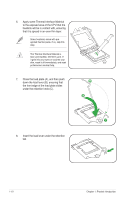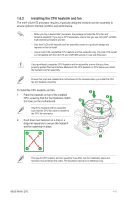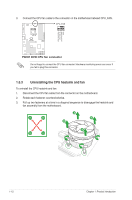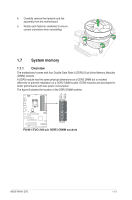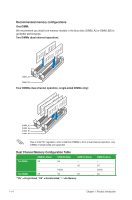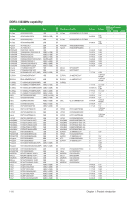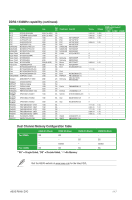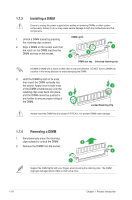Asus P8H61 EVO User Manual - Page 26
Recommended memory configurations, Dual Channel Memory Configuration Table
 |
View all Asus P8H61 EVO manuals
Add to My Manuals
Save this manual to your list of manuals |
Page 26 highlights
Recommended memory configurations One DIMM: We recommend you install one memory module in the blue slots (DIMM_A2 or DIMM_B2) to get better performance. Two DIMMs (dual-channel operation): Four DIMMs (dual-channel operation, single-sided DIMMs only): Due to Intel H61 regulation, when install four DIMMs to form a dual-channel operation, only DIMMs of single-sided are supported. Dual Channel Memory Configuration Table DIMM A1 (Black) DIMM A2 (Blue) DIMM B1 (Black) Two DIMMs SS SS - - - SS - DS/SS - Four DIMMs SS SS SS *"SS" = Single-Sided, "DS" = Double-Sided, "-"=No Memory DIMM B2 (Blue) - SS DS/SS SS 1-14 Chapter 1: Product introduction

1-14
Chapter 1: Product introduction
Recommended memory configurations
One DIMM:
We recommend you install one memory module in the blue slots (DIMM_A2 or DIMM_B2) to
get better performance.
Two DIMMs (dual-channel operation):
Four DIMMs (dual-channel operation, single-sided DIMMs only):
Due to Intel H61 regulation, when install four DIMMs to form a dual-channel operation, only
DIMMs of single-sided are supported.
Dual Channel Memory Configuration Table
DIMM A1 (Black)
DIMM A2 (Blue)
DIMM B1 (Black)
DIMM B2 (Blue)
Two DIMMs
SS
SS
–
–
–
–
SS
SS
–
DS/SS
–
DS/SS
Four DIMMs
SS
SS
SS
SS
*“SS” = Single-Sided, “DS” = Double-Sided, “–”=No Memory