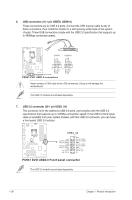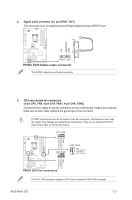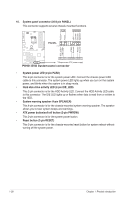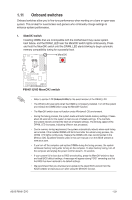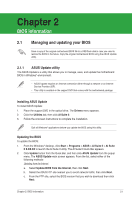Asus P8H61 EVO User Manual - Page 43
P8H61 EVO Turbo Key II LED
 |
View all Asus P8H61 EVO manuals
Add to My Manuals
Save this manual to your list of manuals |
Page 43 highlights
2. DRAM LED DRAM LED checks the DRAM in sequence during motherboard booting process. If an error is found , the LED next to the error device will continue lighting until the problem is solved. This user-friendly design provides an intuitional way to locate the root problem within a second. DRAM LED P8H61 EVO P8H61 EVO DRAM LED 3. Turbo Key II LED The Turbo Key II LED lights when the Turbo Key II switch is turned to Enable. O2LED2 P8H61 EVO P8H61 EVO Turbo Key II LED ASUS P8H61 EVO 1-31

ASUS P8H61 EVO
1-31
2.
DRAM LED
DRAM LED checks the DRAM in sequence during motherboard booting process. If an
error is found , the LED next to the error device will continue lighting until the problem
is solved. This user-friendly design provides an intuitional way to locate the root
problem within a second.
P8H61 EVO
P8H61 EVO DRAM LED
DRAM LED
3.
Turbo Key II LED
The Turbo Key II LED lights when the Turbo Key II switch is turned to
Enable
.
P8H61 EVO
O2LED2
P8H61 EVO Turbo Key II LED