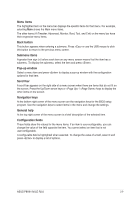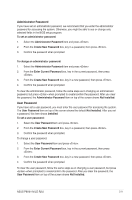Asus P8H61-M LE R2.0 P8H61-M LE R2.0 User's Manual - Page 59
Ai Overclock Tuner [Auto], CPU bus speed: DRAM speed ratio mode [Auto], Memory Frequency [Auto],
 |
View all Asus P8H61-M LE R2.0 manuals
Add to My Manuals
Save this manual to your list of manuals |
Page 59 highlights
Target CPU Turbo-Mode Speed : xxxxMHz Displays the CPU Turbo-Mode speed. Target DRAM Speed : xxxxMHz Displays the current DRAM speed. 2.4.1 Ai Overclock Tuner [Auto] Allows you to select the CPU overclocking options to achieve the desired CPU internal frequency. Select any of these preset overclocking configuration options: [Auto] Loads the optimal settings for the system. [Manual] Allows you to individually set overclocking parameters. BCLK/PEG Frequency [XXX] This item appears only when you set the AI Overclock Tuner item to [Manual] and allows you to adjust the CPU and VGA frequency to enhance the system performance. Use the and keys to adjust the value. You can also key in the desired value using the numeric keypad. The values range from 80MHz to 300MHz. 2.4.2 CPU bus speed: DRAM speed ratio mode [Auto] Allows you to set the CPU bus speed to DRAM speed ratio mode. Configuration options: [Auto] [100:100] [100:133] 2.4.3 Memory Frequency [Auto] Allows you to set the memory operating frequency. Configuration options: [DDR3800MHz][DDR3-1066MHz][DDR3-1333MHz][DDR3-1400MHz][DDR3-1600MHz][DDR31800MHz][DDR3-1866MHz][DDR3-2000MHz][DDR3-2133MHz][DDR3-2200MHz][DDR32400MHz][DDR3-2600MHz][DDR3-2666MHz][DDR3-2800MHz][DDR3-2933MHz][DDR33000MHz][DDR3-3200MHz] Selecting a very high memory frequency may cause the system to become unstable! If this happens, revert to the default setting. 2.4.4 [Auto] [Manual] iGPU Max. Frequency [Auto] The iGPU frequency may be optimized depending on the system loading. The input value is the optimal iGPU frequency. However, the frequency may vary depending on the system loading. 2.4.5 EPU Power Saving Mode [Disabled] Allows you to enable or disable the EPU power saving function. Configuration options: [Disabled] [Enabled] EPU Setting [Auto] This item appears only when you set the EPU Power Saving Mode item to [Enabled] and allows you to select the EPU power saving mode. Configuration options: [Auto] [Light Power Saving Mode] [Medium Power Saving Mode] [Max Power Saving Mode] ASUS P8H61-M LE R2.0 2-13