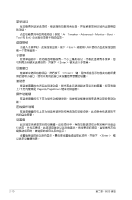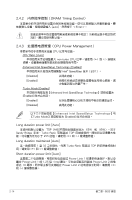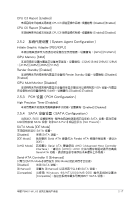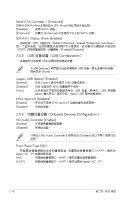Asus P8H61-M LX3 PLUS P8H61-M LX3 PLUS User's Manual - Page 51
高級菜單(Advanced)
 |
View all Asus P8H61-M LX3 PLUS manuals
Add to My Manuals
Save this manual to your list of manuals |
Page 51 highlights
Primary Plane Current Limit [Auto] 1/8 A(0.125A Secondary Plane Current Limit [Auto] 1/8 A(0.125A 2.5 Advanced) EFI BIOS Utility - Advanced Mode Main Ai Tweaker Advanced > CPU Configuration > System Agent Configuration > PCH Configuration > SATA Configuration > USB Configuration > Onboard Devices Configuration > APM Monitor Exit Boot Tool CPU Configuration Parameters →←: Select Screen ↑↓: Select Item Enter: Select +/-: Change Opt. F1: General Help F2: Previous Values F5: Optimized Defaults F10: Save ESC: Exit Version 2.00.1201. Copyright (C) 2011 American Megatrends, Inc. 華碩 P8H61-M LX3 2-15

2-15
華碩 P8H61-M LX3 系列主板用戶手冊
注意!在您設置本高級菜單的設置時,不正確的數值將導致系統損壞。
2.5
高級菜單(Advanced)
高級菜單可讓您改變中央處理器與其他系統設備的細部設置。
Primary Plane Current Limit [Auto]
處理器核心在任意時間可允許的最大瞬時電流。此數值的設置以 1/8 A(0.125A)
為增量進行調整。請使用 <+> 和 <-> 鍵調整數值。
Secondary Plane Current Limit [Auto]
內置顯示核心在任意時間可允許的最大瞬時電流。此數值的設置以 1/8 A(0.125A)
為增量進行調整。請使用 <+> 和 <-> 鍵調整數值。
Main
Ai
Tweaker
Advanced
Monitor
Boot
Tool
Exit
CPU Configuration Parameters
EFI BIOS Utility - Advanced Mode
Version
2.00.1201.
Copyright
(C)
2011
American
Megatrends,
Inc.
→←
:
Select Screen
↑↓
:
Select Item
Enter:
Select
+/-:
Change Opt.
F1:
General Help
F2:
Previous Values
F5:
Optimized Defaults
F10:
Save
ESC:
Exit
>
CPU Configuration
>
System Agent Configuration
>
PCH Configuration
>
SATA Configuration
>
USB Configuration
>
Onboard Devices Configuration
>
APM