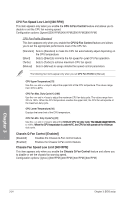Asus P8H67-M PRO R3 User Manual - Page 91
Save to Profile, Load from Profile
 |
View all Asus P8H67-M PRO R3 manuals
Add to My Manuals
Save this manual to your list of manuals |
Page 91 highlights
Save to Profile Allows you to save the current BIOS settings to the BIOS Flash, and create a profile. Key in a profile number from one to eight, press , and then select Yes. Load from Profile Allows you to load the previous BIOS settings saved in the BIOS Flash. �K�e��y��in��t�h�e���p�r�o�f�i�le� number that saved your CMOS settings, press , and then select Yes. • DO NOT shut down or reset the system while updating the BIOS to prevent the system boot failure! • We recommend that you update the BIOS file only coming from the same memory/CPU configuration and BIOS version. Chapter 3 ASUS P8H67-M EVO 3-29

ASUS P8H67-M EVO
3-29
Chapter 3
•
DO NOT shut down or reset the system while updating the BIOS to prevent the
system boot failure!
•
We recommend that you update the BIOS file only coming from the same memory/CPU
configuration and BIOS version.
Save to Profile
Allows you to save the current BIOS settings to the BIOS Flash, and create a profile. Key in a
profile number from one to eight, press <Enter>, and then select
Yes
.
Load from Profile
Allows you to load the previous BIOS settings saved in the BIOS Flash. Key in the profile
Key in the profile
number that saved your CMOS settings, press <Enter>, and then select
Yes
.