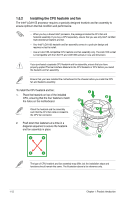Asus P8H77-I P8H77-I User's Manual - Page 20
Close the load plate A, and then push - cpu
 |
View all Asus P8H77-I manuals
Add to My Manuals
Save this manual to your list of manuals |
Page 20 highlights
3. Lift the load lever in the direction of the arrow until the load plate is completely lifted. Load plate 4. Position the CPU over the socket, ensuring that the gold triangle is on the bottom‑left corner of the socket, and then fit the socket alignment keys into the CPU notches. The CPU fits in only one correct orientation. DO NOT force the CPU into the socket to prevent bending the connectors on the socket and damaging the CPU! Gold triangle mark Alignment keys CPU notches 5. Close the load plate (A), and then push down the load lever (C), ensuring that the front edge of the load plate slides under the retention knob (B). C A B 1-10 Chapter 1: Product introduction
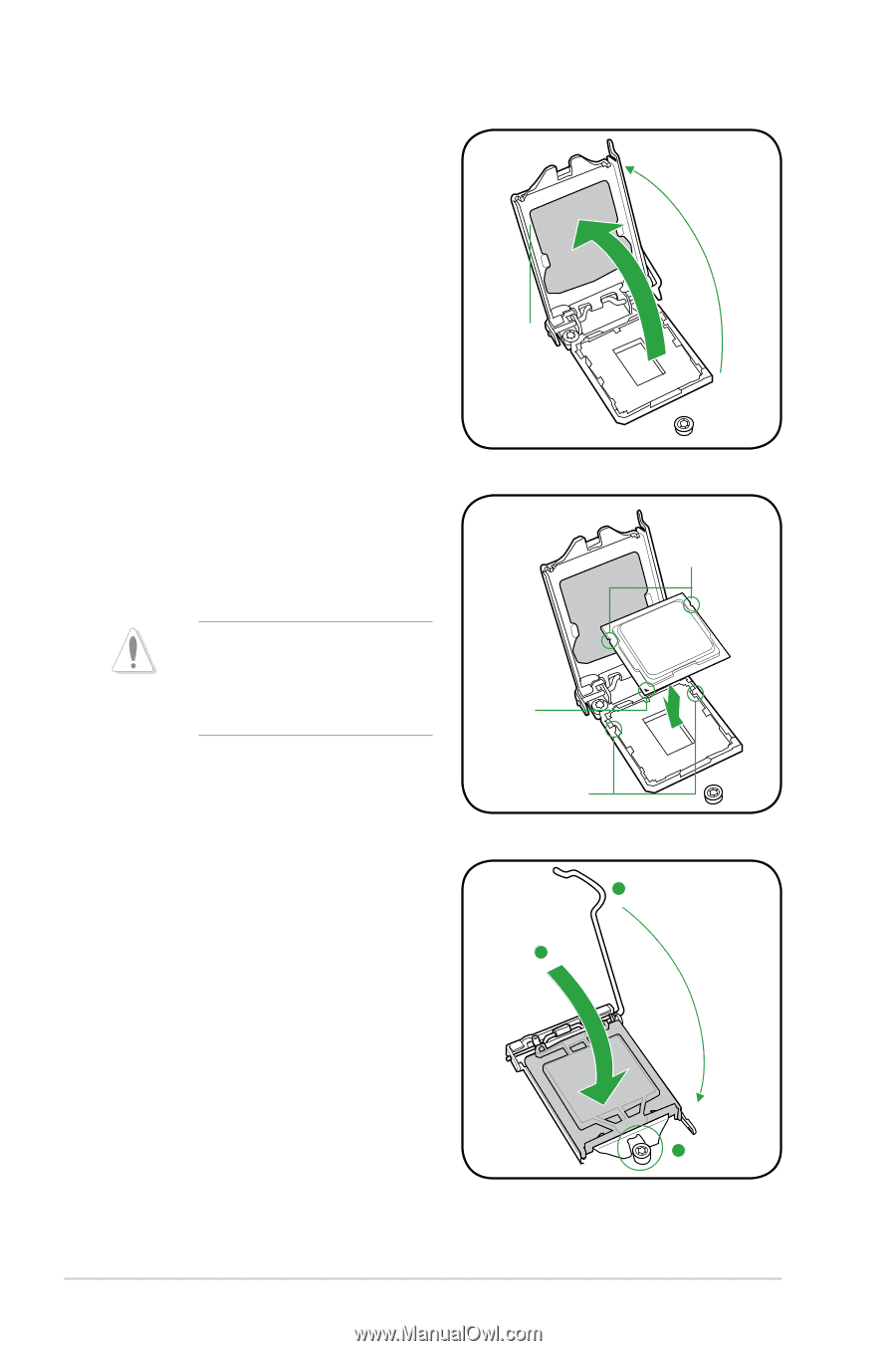
1-10
Chapter 1: Product introduction
3.
Lift the load lever in the direction of the
arrow until the load plate is completely
lifted.
Load plate
The CPU fits in only one correct
orientation. DO NOT force the CPU
into the socket to prevent bending
the connectors on the socket and
damaging the CPU!
Gold
triangle
mark
Alignment keys
CPU notches
4.
Position the CPU over the socket,
ensuring that the gold triangle is on the
bottom-left corner of the socket, and
then fit the socket alignment keys into
the CPU notches.
5.
Close the load plate (A), and then push
down the load lever (C), ensuring that
the front edge of the load plate slides
under the retention knob (B).
A
B
C