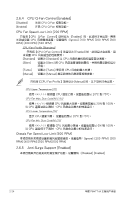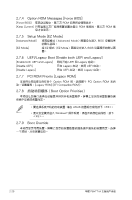Asus P8H77-M User Manual - Page 95
工具菜單(Tools)
 |
View all Asus P8H77-M manuals
Add to My Manuals
Save this manual to your list of manuals |
Page 95 highlights
2.8 Tools) Enter UEFI BIOS Utility - Advanced Mode Exit Main Ai Tweaker Advanced Monitor Boot Tool > ASUS EZ Flash 2 Utility > ASUS O.C. Profile > ASUS SPD Information Be used to update BIOS 2.8.1 ASUS EZ Flash 2 ASUS EZ Flash 2 Enter Yes] 或 [No Enter 2.1.2 EZ Flash 2 更新 BIOS 2.8.2 ASUS O.C. Profile BIOS 設置。 Setup Profile Status Not Installed]。 Label Save to Profile BIOS BIOS Flash 一個 1 到 8 Enter Yes]。 Load from Profile BIOS Flash 中的 BIOS Enter Yes]。 BIOS BIOS BIOS 程 序。 2.8.3 ASUS SPD Information DIMM Slot # [DIMM_A1] Serial Presence Detect (SPD DIMM_A1] [DIMM_A2] [DIMM_B1] [DIMM_B2] 第二章:BIOS 信息 2-27

第二章:BIOS 信息
2-27
2.8
工具菜單(Tools)
本工具菜單可以讓您針對特別功能進行設置。請選擇菜單中的選項並按下 <Enter>
鍵來顯示子菜單。
2.8.1
ASUS EZ Flash 2
本項目可以讓您運行 ASUS EZ Flash 2。當您按下 <Enter> 鍵後,便會有一個
確認信息出現。請使用左 / 右方向鍵來選擇 [Yes] 或 [No],接著按下 <Enter> 鍵
來確認您的選擇。
更多詳細信息,請參考“2.1.2 使用華碩 EZ Flash 2 更新 BIOS 程序”部
份的說明。
2.8.2
ASUS O.C. Profile
本項目用來存儲或載入 BIOS 設置。
若沒有建立任何設置檔,【Setup Profile Status】項目顯示為 [Not
Installed]。
• 當更新 BIOS 時,請勿關閉或重置系統以避免系統開機失敗。
• 建議您只在相同的內存 / 處理器設置與 BIOS 版本狀態下更新 BIOS 程
序。
Label
可讓您輸入設置檔標簽。
Save to Profile
本項目用來將目前的 BIOS 文件存儲到 BIOS Flash 中,並建立一個設置檔。輸入
一個 1 到 8 的設置檔號碼,按下 <Enter>,再選擇 [Yes]。
Load from Profile
本項目用來載入先前存儲在 BIOS Flash 中的 BIOS 設置。輸入一個設置檔號碼,
按下 <Enter>,再選擇 [Yes]。
Main
Ai
Tweaker
Advanced
Monitor
Boot
Tool
Exit
Be used to update BIOS
UEFI BIOS Utility - Advanced Mode
>
ASUS EZ Flash 2 Utility
>
ASUS O.C. Profile
>
ASUS SPD Information
2.8.3
ASUS SPD Information
DIMM Slot # [DIMM_A1]
本選項顯示選定插槽上的內存條的 Serial Presence Detect (SPD) 信息。設置值
有:[DIMM_A1] [DIMM_A2] [DIMM_B1] [DIMM_B2]