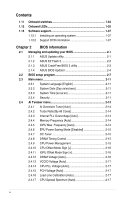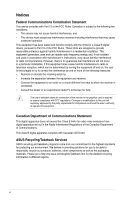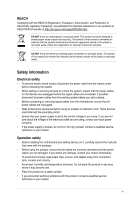iv
Contents
1.11
Onboard switches
......................................................................
1-34
1.12
Onboard LEDs
............................................................................
1-35
1.13
Software support
........................................................................
1-37
1.13.1
Installing an operating system
......................................
1-37
1.13.2
Support DVD information
..............................................
1-37
Chapter 2
BIOS information
2.1
Managing and updating your BIOS
............................................
2-1
2.1.1
ASUS Update utility
........................................................
2-1
2.1.2
ASUS EZ Flash 2
............................................................
2-2
2.1.3
ASUS CrashFree BIOS 3 utility
......................................
2-3
2.1.4
ASUS BIOS Updater
.......................................................
2-4
2.2
BIOS setup program
....................................................................
2-7
2.3
Main menu
..................................................................................
2-11
2.3.1
System Language [English]
...........................................
2-11
2.3.2
System Date [Day xx/xx/xxxx]
........................................
2-11
2.3.3
System Time [xx:xx:xx]
..................................................
2-11
2.3.4
Security
..........................................................................
2-11
2.4
Ai Tweaker menu
........................................................................
2-13
2.4.1
Ai Overclock Tuner [Auto]
.............................................
2-14
2.4.2
Turbo Ratio [By All Cores]
.............................................
2-14
2.4.3
Internal PLL Overvoltage [Auto]
....................................
2-14
2.4.4
Memory Frequency [Auto]
.............................................
2-14
2.4.5
iGPU Max. Frequency [Auto]
........................................
2-14
2.4.6
EPU Power Saving Mode [Disabled]
............................
2-15
2.4.7
OC Tuner
......................................................................
2-15
2.4.8
DRAM Timing Control
...................................................
2-15
2.4.9
CPU Power Management
.............................................
2-15
2.4.10
CPU Offset Mode Sign [+]
.............................................
2-16
2.4.11
iGPU Offset Mode Sign [+]
............................................
2-16
2.4.12
DRAM Voltage [Auto]
....................................................
2-16
2.4.13
VCCIO Voltage [Auto]
...................................................
2-17
2.4.14
CPU PLL Voltage [Auto]
................................................
2-17
2.4.15
PCH Voltage [Auto]
.......................................................
2-17
2.4.16
Load-Line Calibration [Auto]
.........................................
2-17
2.4.17
CPU Spread Spectrum [Auto]
.......................................
2-17