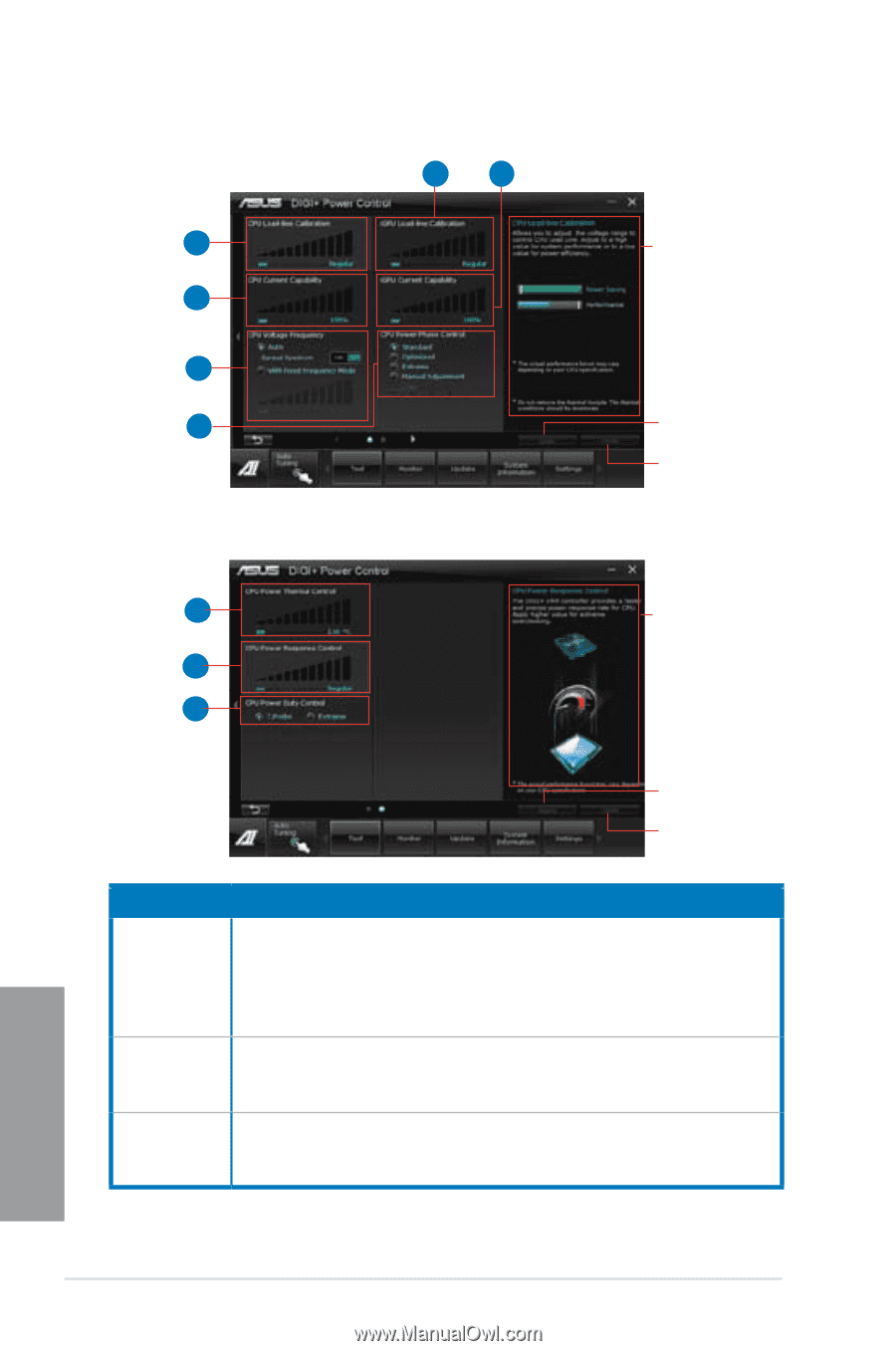Asus P8Z77-V PRO THUNDERBOLT P8Z77-V PRO/THUNDERBOLT User's Manual - Page 136
CPU Power, CPU Load-line Calibration, CPU Current Capability, CPU Voltage Frequency
 |
View all Asus P8Z77-V PRO THUNDERBOLT manuals
Add to My Manuals
Save this manual to your list of manuals |
Page 136 highlights
CPU Power 1 2 3 6 4 5 Application help Applies all the changes immediately Undoes all the changes 7 Application help 8 9 Applies all the changes immediately Undoes all the changes Function no. 1 2 3 Function description CPU Load-line Calibration It allows you to adjust the voltage settings and control the system temperature. Higher load-line calibration could get higher voltage and good overclocking performance but increases the CPU and VRM thermal conditions. CPU Current Capability CPU Current Capability provides wider total power range for overclocking. A higher value setting gets higher VRM power consumption delivery. CPU Voltage Frequency Switching frequency affects the VRM transient response and thermal components. Higher frequency gets quicker transient response. 4-10 Chapter 4: Software support Chapter 4