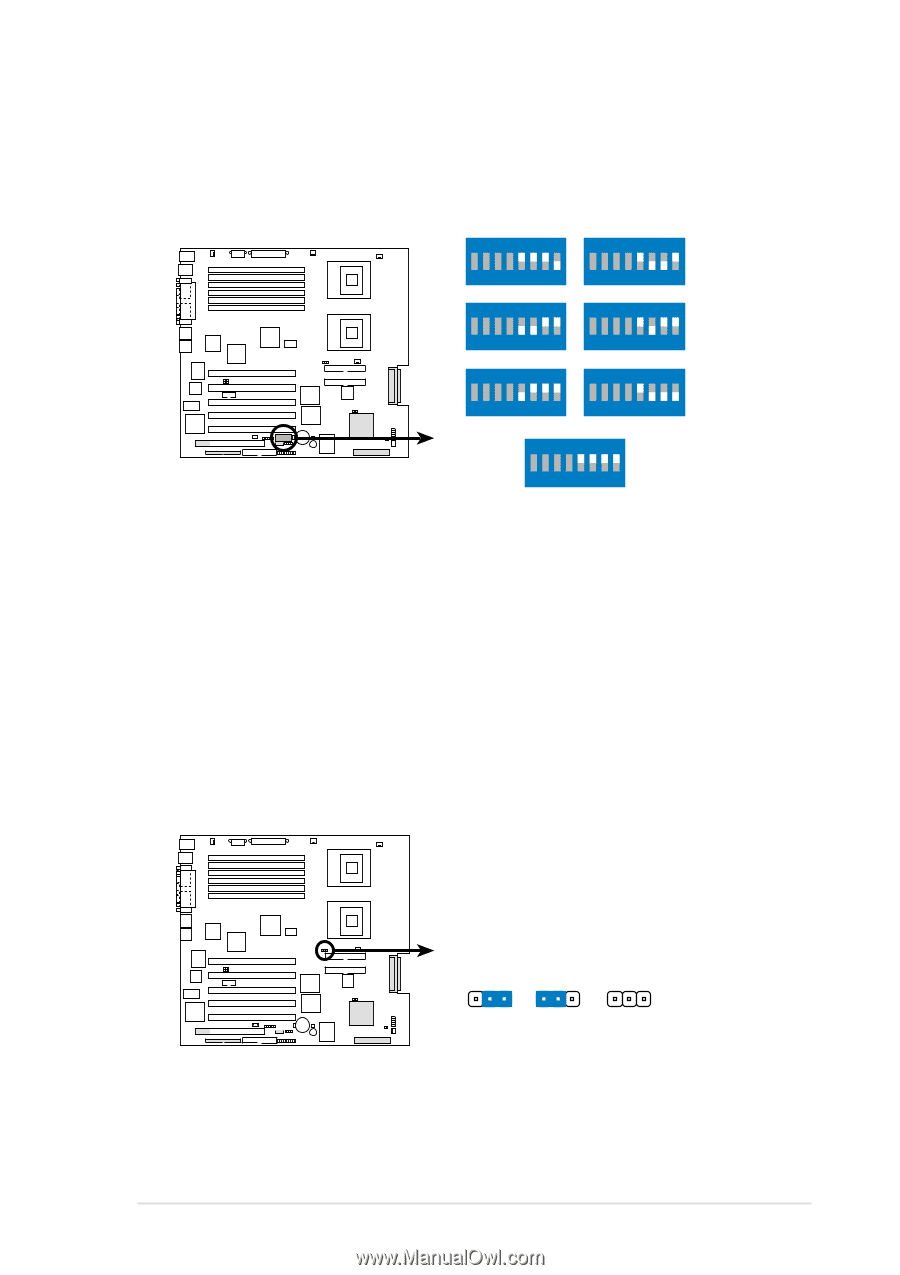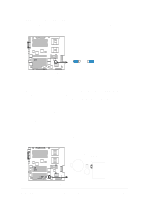Asus PR-DLS533 Manual PDF file for PR-DLS533 - Page 41
Jumpers - motherboard manual
 |
View all Asus PR-DLS533 manuals
Add to My Manuals
Save this manual to your list of manuals |
Page 41 highlights
2. CPU Core:Bus frequency multiple (CONFIG_SW Switches 5-8) This option sets the frequency multiple between the CPU internal and external frequencies. This must be set in conjunction with the CPU Bus Frequency. PR-DLS533 PR-DLS533 CPU Frequency Multiple Selection ON ON 12345678 15.0x ON 12345678 17.0x ON 12345678 20.0x ON 12345678 21.0x ON 12345678 22.0x ON 12345678 23.0x 12345678 24.0x 2.7.2 Jumpers 1. CPU clock setting (3-pin CLKSEL) This jumper allows you to select the CPU frequency. Set to Auto (pins 1-2) to allow automatic frequency selection depending on the type of the installed CPU. Set to pins 2-3 if you installed a Foster 100MHz CPU. Remove the jumper cap to manually select the CPU frequency using the DIP switches. PR-DLS533 PR-DLS533 CLK Setting CLKSEL 21 32 32 1 Auto Foster Select (Default) by CLKSW ASUS PR-DLS533 motherboard user guide 2-15