Asus PRIME B360M-A Users Manual English
Asus PRIME B360M-A Manual
 |
View all Asus PRIME B360M-A manuals
Add to My Manuals
Save this manual to your list of manuals |
Asus PRIME B360M-A manual content summary:
- Asus PRIME B360M-A | Users Manual English - Page 1
Motherboard PRIME B360M-A - Asus PRIME B360M-A | Users Manual English - Page 2
license entitles you to the source code of such software and/or other additional data, you may obtain it for a period of three years after our last shipment of the product, either (1) for free by downloading it from http://support.asus.com/download or (2) for the cost of reproduction and shipment - Asus PRIME B360M-A | Users Manual English - Page 3
Contents Safety information iv About this guide iv Package contents vi PRIME B360M-A specifications summary vi Chapter 1 Product introduction Motherboard overview 1-1 Central Processing Unit (CPU 1-7 System memory 1-8 Chapter 2 BIOS information BIOS setup program 2-1 EZ Mode...2-2 Advanced - Asus PRIME B360M-A | Users Manual English - Page 4
is organized This guide contains the following parts: • Chapter 1: Product introduction This chapter describes the features of the motherboard and the new technology it supports. It includes descriptions of the switches, jumpers, and connectors on the motherboard. • Chapter 2: BIOS information This - Asus PRIME B360M-A | Users Manual English - Page 5
to the following sources for additional information and for product and software updates. 1. ASUS websites The ASUS website provides updated information on ASUS hardware and software products. Refer to the ASUS contact information. 2. Optional documentation Your product package may include optional - Asus PRIME B360M-A | Users Manual English - Page 6
ASUS PRIME B360M-A motherboard 2 x Serial ATA 6.0 Gb/s cables 1 x I/O Shield 1 x M.2 screw package 1 x Support DVD 1 x User Manual If any of the above items is damaged or missing, contact your retailer. PRIME B360M-A specifications summary CPU Chipset Memory Expansion slots Graphics LGA1151 - Asus PRIME B360M-A | Users Manual English - Page 7
PRIME B360M-A specifications summary Storage LAN Audio USB ASUS unique features Intel® B360 Chipset - 1 x M.2_1 Socket 3 with M key, type 2242/2260/2280 storage devices support (both SATA & PCIE 3.0 x 4 mode)* - 1 x M.2_2 Socket 3 with M key, type 2242/2260/2280 storage devices support (PCIE 3.0 x - Asus PRIME B360M-A | Users Manual English - Page 8
PRIME B360M-A specifications summary ASUS unique features ASUS Quiet Thermal Solution Rear panel I/O ports Internal connectors Gaming Scenario Audio Features - Audio that roars on the battlefield ASUS Exclusive Features - ASUS Ai Charger - ASUS AI Suite 3 - ASUS File Transfer - ASUS PC Cleaner EZ - Asus PRIME B360M-A | Users Manual English - Page 9
PRIME B360M-A specifications summary Internal connectors BIOS features Manageability Support DVD OS support Form factor 1 x 24-pin EATX Power connector 1 x 8-pin EATX 12V Power connector 1 x COM header 1 x LPT header 1 x TPM header 1 x Chassis Intrusion header 1 x Aura RGB Strip header 128Mb Flash - Asus PRIME B360M-A | Users Manual English - Page 10
B360 SATA6G_2 18 19 ALC 887 AAFP PCIEX1_2 SPDIF_OUT COM CLRTC I/O LPT USB914 TPM SPEAKER USB1011 SATA6G_6 128Mb BIOS SATA6G_3 SATA6G_5 SATA6G_4 RGB_HEADER F_PANEL CHASSIS 18 17 16 15 14 13 12 11 10 8 9 8 Scan the QR code to get the detailed pin definitions. 1-1 ASUS PRIME B360M-A - Asus PRIME B360M-A | Users Manual English - Page 11
system may damage the motherboard components. These are not jumpers! Do not place jumper caps on the fan connectors! The CPU_FAN connector supports a CPU fan of maximum 1A (12 W) fan power. Intel® LGA1151 CPU socket Install Intel® LGA1151 CPU into this surface mount LGA1151 socket, which is designed - Asus PRIME B360M-A | Users Manual English - Page 12
if the RGB LED extension cable and the RGB LED strip is connected in the correct orientation, and the 12V connector is aligned with the 12V header on the motherboard. • The LED strip will only light up when the system is operating. • The LED strips are purchased separately. 1-3 ASUS PRIME B360M-A - Asus PRIME B360M-A | Users Manual English - Page 13
to this connector, set the Front Panel Type item in the BIOS setup to [HD Audio]. If you want to connect an AC'97 front panel audio module to this connector, set the item to [AC97]. By default, this connector is set to [HD Audio]. PCI Express 3.0/2.0 x1 slots This motherboard supports PCI Express - Asus PRIME B360M-A | Users Manual English - Page 14
5.1 and 7.1-channel configurations, the function of this port becomes Front Speaker Out. 7. Microphone port (pink). This port connects to a microphone. Refer to the audio configuration table for the function of the audio ports in 2.1, 4.1, 5.1, or 7.1-channel configuration. 1-5 ASUS PRIME B360M-A - Asus PRIME B360M-A | Users Manual English - Page 15
with HD audio module in the front panel to support a 7.1-channel audio output. 8. USB 2.0 ports. These 4-pin Universal Serial Bus (USB) ports are for USB 2.0/1.1 devices. 9. HDMI port. This port is for a High-Definition Multimedia Interface (HDMI) connector, and is HDCP compliant allowing playback - Asus PRIME B360M-A | Users Manual English - Page 16
resulting from incorrect CPU installation/removal, or misplacement/loss/incorrect removal of the PnP cap. Installing the CPU 1 A B 2 3 4A D5 4 C 5 B 4 Apply the Thermal Interface Material to the CPU heatsink and CPU before you install the heatsink and fan if necessary. 1-7 ASUS PRIME B360M-A - Asus PRIME B360M-A | Users Manual English - Page 17
motherboard DDR4 2666MHz and higher memory modules will run at max. 2666MHz on Intel® 8th Generation 6-core or higher The stability and compatibility of these memory modules depend on the CPU's capabilities and cooling system to support a full memory load (4 DIMMs). • Refer to www.asus.com for the - Asus PRIME B360M-A | Users Manual English - Page 18
Recommended memory configurations DIMM_A2* DIMM_B2* DIMM_A2* Installing a DIMM 1 DIMM_B1 DIMM_B2* DIMM_A1 DIMM_A2* 2 A To remove a DIMM B A A B 1-9 ASUS PRIME B360M-A - Asus PRIME B360M-A | Users Manual English - Page 19
the CMOS and reset the motherboard to the default value. See section Motherboard overview for information on how to erase the RTC RAM. BIOS menu screen The BIOS setup program can be used under two modes: EZ Mode and Advanced Mode. Press to change between the two modes. ASUS PRIME B360M-A 2-1 - Asus PRIME B360M-A | Users Manual English - Page 20
priority. To access the Advanced Mode, click Advanced Mode(F7) or press . The default screen for entering the BIOS setup program can be changed. Displays the CPU/ motherboard temperature, CPU voltage output, CPU/chassis fan speed, and SATA information Selects the display language of the - Asus PRIME B360M-A | Users Manual English - Page 21
Mode The Advanced Mode provides advanced options for experienced end-users to configure the BIOS settings. The figure below shows an example of the Advanced Mode. Refer to Popup window EZ Mode Search on FAQs Displays the CPU temperature, CPU and memory voltage output ASUS PRIME B360M-A 2-3 - Asus PRIME B360M-A | Users Manual English - Page 22
Search on FAQ Move your mouse over this button to show a QR code. Scan this QR code with your mobile device to connect to the ASUS BIOS FAQ web page. You can also scan the QR code below. Exit menu The Exit menu items allow you to load the optimal default values - Asus PRIME B360M-A | Users Manual English - Page 23
radiate radio frequency energy and, if not installed and used in accordance with manufacturer's instructions, may cause harmful interference to radio communications. However, there is no guarantee that for compliance could void the user's authority to operate this equipment. ASUS PRIME B360M-A A-1 - Asus PRIME B360M-A | Users Manual English - Page 24
Compliance Statement of Innovation, Science and Economic Development Canada (ISED) This device complies with Innovation, Science and Economic Development Canada licence exempt RSS standard(s). Operation is subject to the following two conditions: (1) this device may not cause interference, and (2) - Asus PRIME B360M-A | Users Manual English - Page 25
law or agreed to in writing, software distributed under the License is distributed on an "AS IS" BASIS, WITHOUT WARRANTIES OR CONDITIONS OF ANY KIND, either express or implied. See the License for the specific language governing permissions and limitations under the License. ASUS PRIME B360M-A A-3 - Asus PRIME B360M-A | Users Manual English - Page 26
con le direttive correlate. Il testo completo della dichiarazione di conformità UE è disponibile all'indirizzo: www.asus.com/support ASUS www.asus.com/support ASUSTeK Computer Inc www.asus.com/support Hrvatski ASUSTeK Computer Inc. ovim izjavljuje da je ovaj uređaj sukladan s bitnim zahtjevima - Asus PRIME B360M-A | Users Manual English - Page 27
Harkort Str. 21-23, 40880 Ratingen, Germany Fax +49-2102-959931 Web site http://www.asus.com/de Online contact http://eu-rma.asus.com/sales Technical Support Telephone +49-2102-5789555 Support Fax +49-2102-959911 Online support http://qr.asus.com/techserv ASUS PRIME B360M-A A-5 - Asus PRIME B360M-A | Users Manual English - Page 28
2 Section 2.1077 Responsible Party: Address: Phone/Fax No: Asus Computer International 800 Corporate Way, Fremont, CA 94539. (510)739-3777/(510)608-4555 hereby declares that the product Product Name : Motherboard Model Number : PRIME B360M-A compliance statement: This device complies with part 15
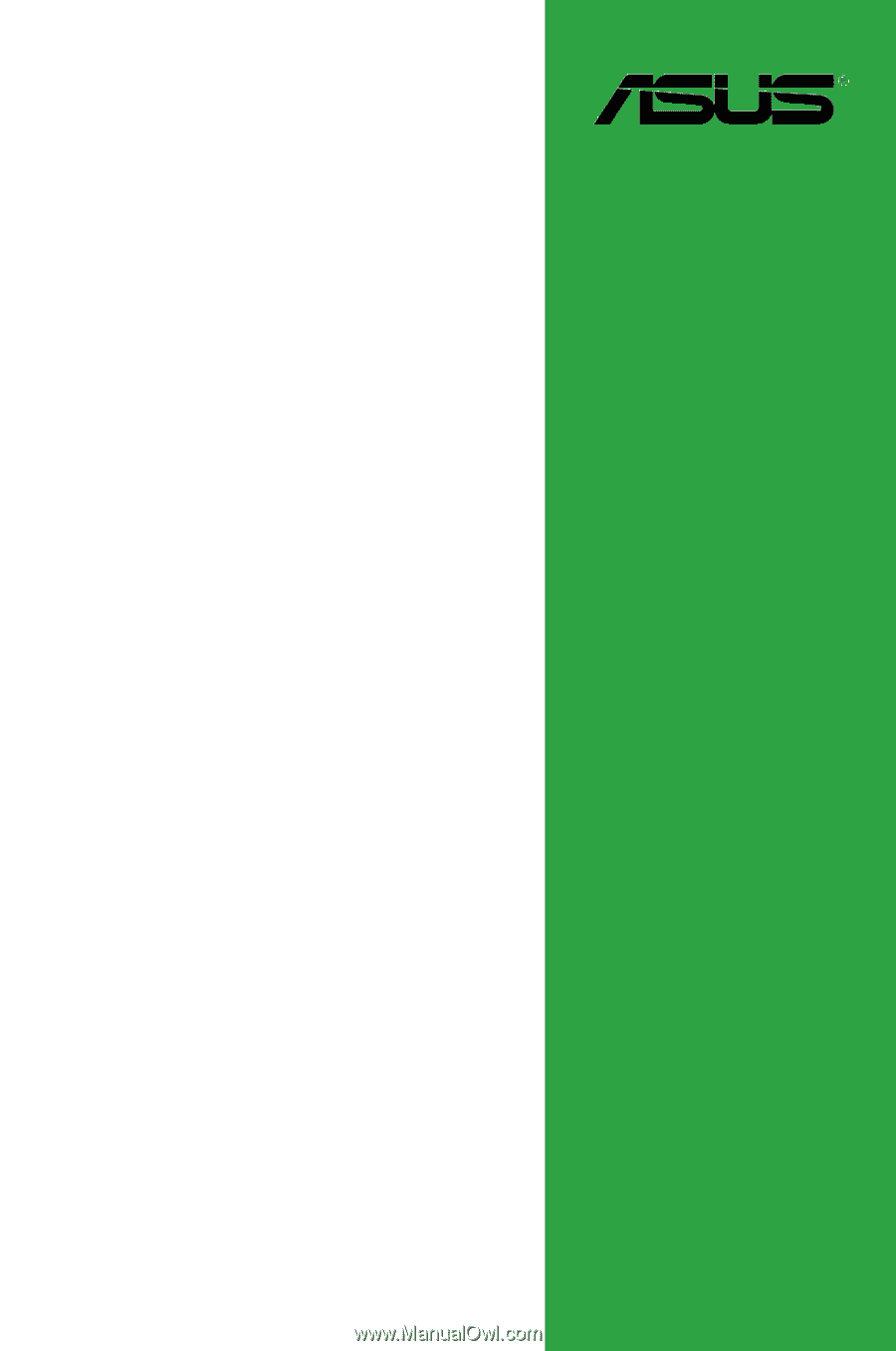
Motherboard
PRIME B360M-A









