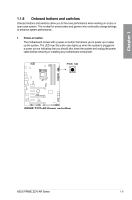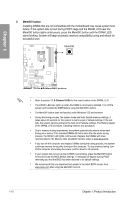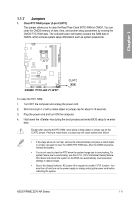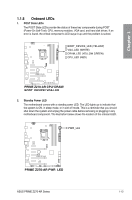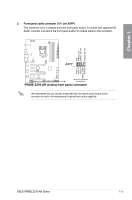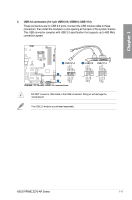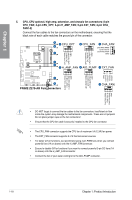Asus PRIME Z270-AR PRIME Z270-AR USER S MANUAL ENGLISH - Page 29
Onboard LEDs, POST State LEDs, Standby Power LED
 |
View all Asus PRIME Z270-AR manuals
Add to My Manuals
Save this manual to your list of manuals |
Page 29 highlights
Chapter 1 1.1.8 Onboard LEDs 1. POST State LEDs The POST State LEDs provide the status of these key components during POST (Power-On Self-Test): CPU, memory modules, VGA card, and hard disk drives. If an error is found, the critical component's LED stays lit up until the problem is solved. 2. Standby Power LED The motherboard comes with a standby power LED. The LED lights up to indicate that the system is ON, in sleep mode, or in soft-off mode. This is a reminder that you should shut down the system and unplug the power cable before removing or plugging in any motherboard component. The illustration below shows the location of the onboard LED. ASUS PRIME Z270-AR Series 1-13
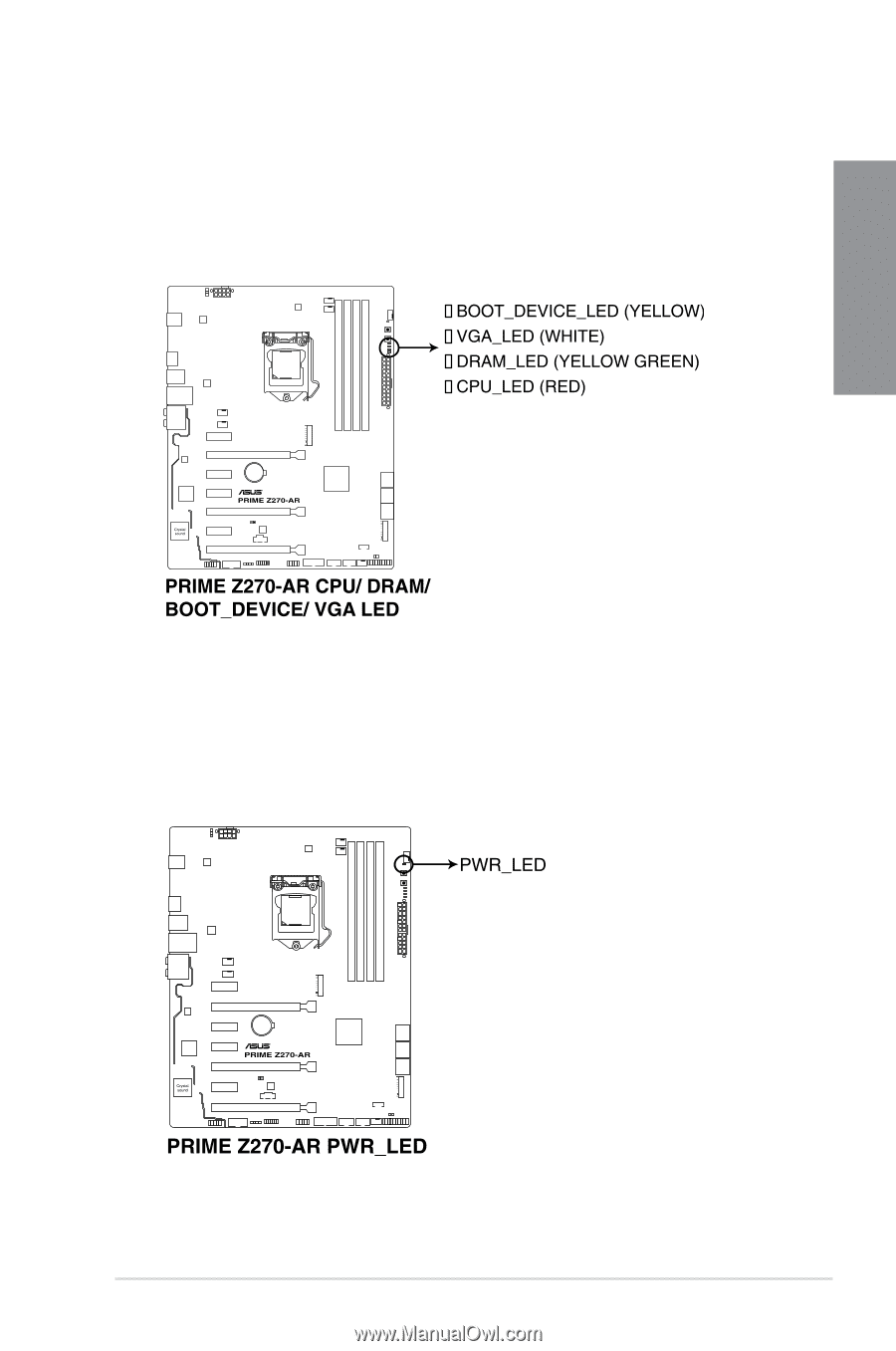
ASUS PRIME Z270-AR Series
1-13
Chapter 1
1.1.8
Onboard LEDs
1.
POST State LEDs
The POST State LEDs provide the status of these key components during POST
(Power-On Self-Test): CPU, memory modules, VGA card, and hard disk drives. If an
error is found, the critical component’s LED stays lit up until the problem is solved.
2.
Standby Power LED
The motherboard comes with a standby power LED. The LED lights up to indicate that
the system is ON, in sleep mode, or in soft-off mode. This is a reminder that you should
shut down the system and unplug the power cable before removing or plugging in any
motherboard component. The illustration below shows the location of the onboard LED.