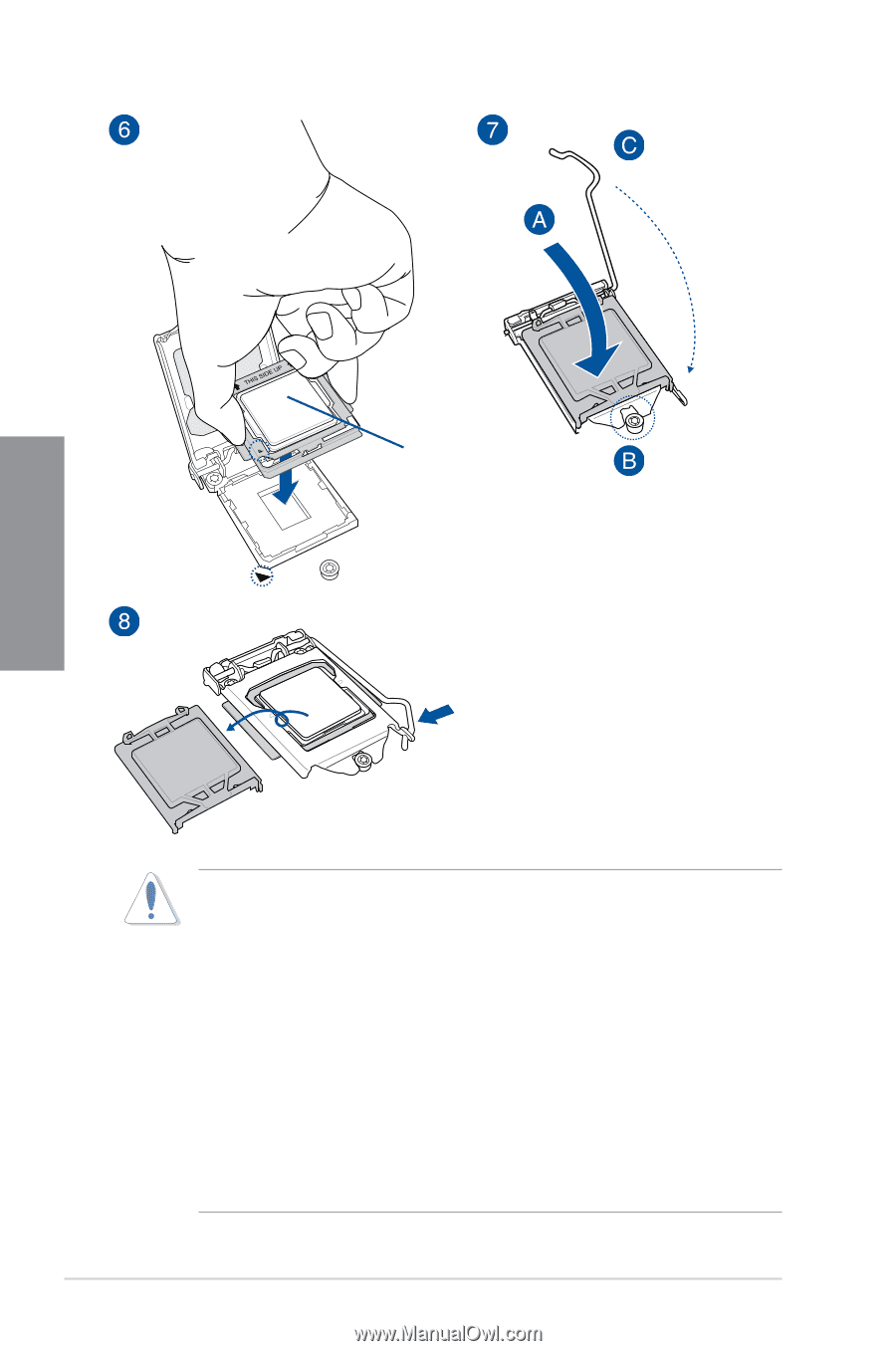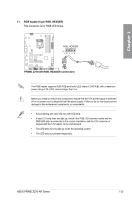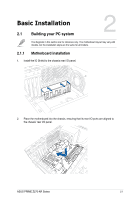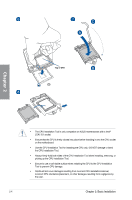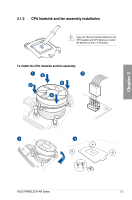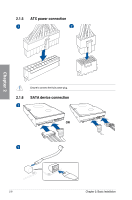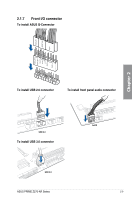Asus PRIME Z270-AR PRIME Z270-AR USER S MANUAL ENGLISH - Page 44
the CPU Installation Tool.,
 |
View all Asus PRIME Z270-AR manuals
Add to My Manuals
Save this manual to your list of manuals |
Page 44 highlights
Top of CPU Chapter 2 • The CPU Installation Tool is only compatible on ASUS motherboards with a Intel® LGA1151 socket. • Ensure that the CPU is firmly clicked into place before installing it onto the CPU socket on the motherboard. • Use the CPU Installation Tool for installing the CPU only. DO NOT damage or bend the CPU Installation Tool. • Always firmly hold both sides of the CPU Installation Tool when installing, removing, or picking up the CPU Installation Tool. • Ensure to use a soft stable surface when installing the CPU to the CPU Installation Tool to prevent CPU damage. • ASUS will not cover damages resulting from incorrect CPU installation/removal, incorrect CPU orientation/placement, or other damages resulting from negligence by the user. 2-4 Chapter 2: Basic Installation