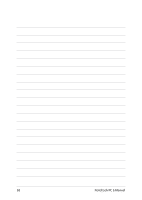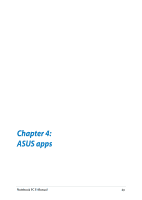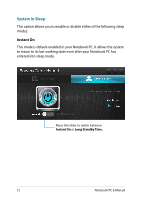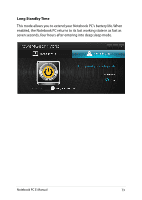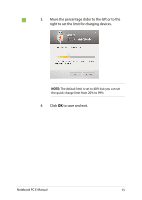Asus PU401LA User's Manual for English Edition - Page 71
the desktop icons and turns the, presentation mode on or off.
 |
View all Asus PU401LA manuals
Add to My Manuals
Save this manual to your list of manuals |
Page 71 highlights
Select from these power saving modes. Use these options to customize your power saving mode. This option allows you to hide the desktop icons and turns the presentation mode on or off. Notebook PC E-Manual 71
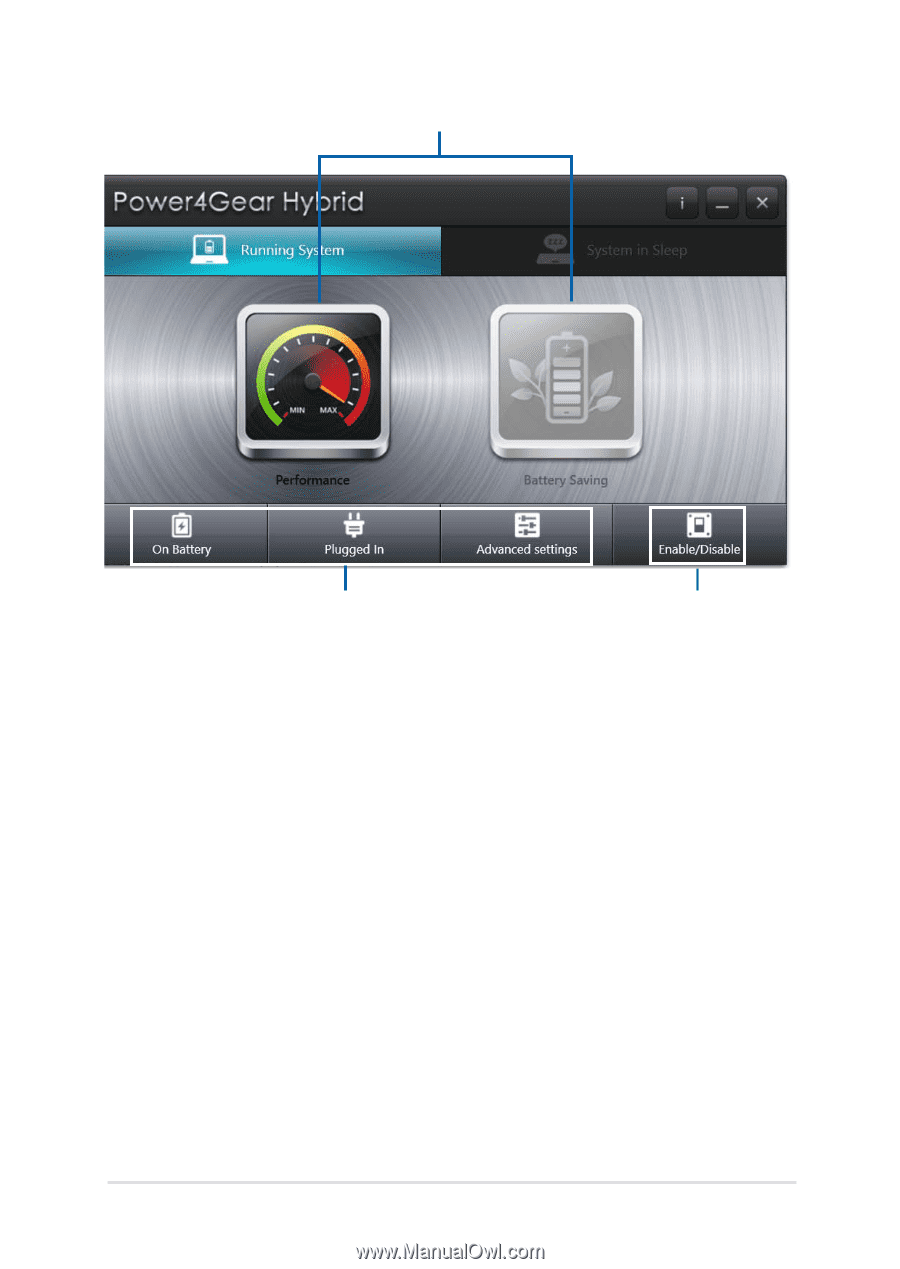
Notebook PC E-Manual
µ1
Select from these power saving modes.
Use these options to customize your
power saving mode.
This option allows you to hide
the desktop icons and turns the
presentation mode on or off.