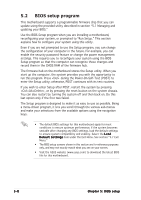Asus PUNDIT P2-AE2 Pundit P2-AE2 User''s Manual for English Edition - Page 67
Main menu
 |
View all Asus PUNDIT P2-AE2 manuals
Add to My Manuals
Save this manual to your list of manuals |
Page 67 highlights
5.3 Main menu When you enter the BIOS Setup program, the M a i n menu screen appears, giving you an overview of the basic system information. Refer to section "5.2.1 BIOS menu screen" for information on the menu screen items and how to navigate through them. System Time System Date Primary IDE Master Primary IDE Slave System Information [11:51:19] [Thu 05/07/2004] : [ST320413A] : [ASUS CD-S520/A] Use [ENTER], [TAB] or [SHIFT-TAB] to select a field. Use [+] or [-] to configure system time. Select Screen Select Item +- Change Field Tab Select Field F1 General Help F10 Save and Exit ESC Exit 5.3.1 System Time [xx:xx:xx] Allows you to set the system time. 5.3.2 System Date [Day xx/xx/xxxx] Allows you to set the system date. 5.3.3 Primary IDE Master/Slave The BIOS automatically detects the connected IDE devices. There is a separate sub-menu for each IDE device. Select a device item, then press to display the IDE device information. Primary IDE Master Device : Hard Disk Vendor : ST320413A Size : 20.0GB LBA Mode : Supported Block Mode : 16 Sectors PIO Mode : 4 Async DMA : MultiWord DMA-2 Ultra DMA : Ultra DMA-5 SMART Monitoring: Supported Type [Auto] LBA/Large Mode [Auto] Block(Multi-sector Transfer) [Auto] PIO Mode [Auto] DMA Mode [Auto] SMART Monitoring [Auto] 32Bit Data Transfer [Disabled] Acoustics [Maximum Performance] Select the type of device connected to the system. Select Screen Select Item +- Change Option F1 General Help F10 Save and Exit ESC Exit ASUS Pundit P2-AE2 5-11