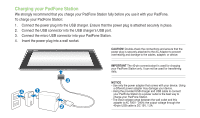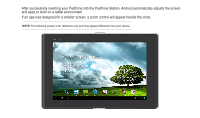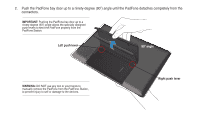Asus PadFone PadFone Station Quick Start Guide - Page 10
After successfully inserting your PadFone into the PadFone Station, Android automatically adjusts - tablet
 |
View all Asus PadFone manuals
Add to My Manuals
Save this manual to your list of manuals |
Page 10 highlights
After successfully inserting your PadFone into the PadFone Station, Android automatically adjusts the screen and apps to work on a tablet environment. If an app was designed for a smaller screen, a zoom control will appear beside the clock. NOTE: The following screen is for reference only and may appear differently from your device.

After successfully inserting your PadFone into the PadFone Station, Android automatically adjusts the screen
and apps to work on a tablet environment.
If an app was designed for a smaller screen, a zoom control will appear beside the clock.
NOTE:
The following screen is for reference only and may appear differently from your device.