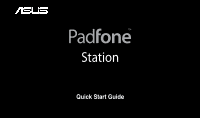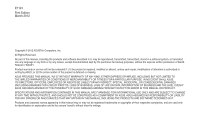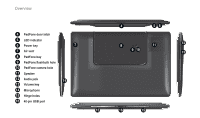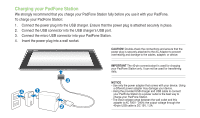Asus PadFone PadFone Station Quick Start Guide - Page 3
Getting to know your PadFone Station - update
 |
View all Asus PadFone manuals
Add to My Manuals
Save this manual to your list of manuals |
Page 3 highlights
Thank you for purchasing another cool ASUS product! Before you start, ensure that you have read all the safety information and operating instructions in the Important Notices bundled with your PadFone to prevent injury or damage to your device. NOTE: This bundled Quick Start Guide is for reference only and is subject to change without prior notice. For the latest updates and more detailed information, please visit www.asus.com. Getting to know your PadFone Station Overview 1 Camera lens 2 Light sensor 3 Touchscreen display 12 3

Camera lens
Light sensor
Touchscreen display
1
2
3
1
3
2
Thank you for purchasing another cool ASUS product!
Before you start, ensure that you have read all the safety information and operating instructions in the
Important
Notices
bundled with your PadFone to prevent injury or damage to your device.
NOTE:
This bundled Quick Start Guide is for reference only and is subject to change without prior notice. For the latest updates and more
detailed information, please visit
www.asus.com
.
Getting to know your PadFone Station
Overview