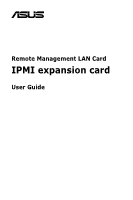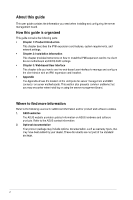iii
Contents
Safety information
.......................................................................................................
v
About this guide
.........................................................................................................
vi
Chapter 1: Product Introduction
1.1
Welcome!
....................................................................................................
1-2
1.2
Package contents
......................................................................................
1-2
1.3
IPMI Expansion Card specifications summary
.......................................
1-3
1.4
IPMI Expansion Card Overview
................................................................
1-4
1.5
Features
......................................................................................................
1-6
1.6
System requirements
.................................................................................
1-9
1.7
Jumper configurations
............................................................................
1-10
1.8
Network setup
..........................................................................................
1-11
Chapter 2: Installation Information
2.1
Before you proceed
...................................................................................
2-2
2.2
Hardware installation
.................................................................................
2-2
2.3
BIOS configuration
....................................................................................
2-7
2.3.1
Running the BIOS BMC configuration
.........................................
2-7
2.3.2
Server Mgmt menu
......................................................................
2-7
2.3.3
System Event Log
.......................................................................
2-8
2.3.4
BMC network configuration
.........................................................
2-9
2.3.5
View System Event Log
............................................................
2-11
2.4
BMC management with IPMITool
............................................................
2-12
Chapter 3: Web-based User Interface
3.1
Web-based user interface
.........................................................................
3-2
3.1.1
Logging in the utility
....................................................................
3-2
3.1.2
Using the utility
............................................................................
3-3
3.1.3
BIOS settings
..............................................................................
3-4
3.2
Dashboard
..................................................................................................
3-5
3.3
Sensor
.........................................................................................................
3-6
3.3.1
Sensor detail
...............................................................................
3-7
3.4
System Inventory
.......................................................................................
3-9
3.5
FRU Information
.......................................................................................
3-10
3.6
Logs & Reports
........................................................................................
3-11
3.6.1
IPMI Event Log
..........................................................................
3-12
3.6.2
System Log
...............................................................................
3-14
3.6.3
Audit Log
...................................................................................
3-15
3.6.4
Video Log
..................................................................................
3-16