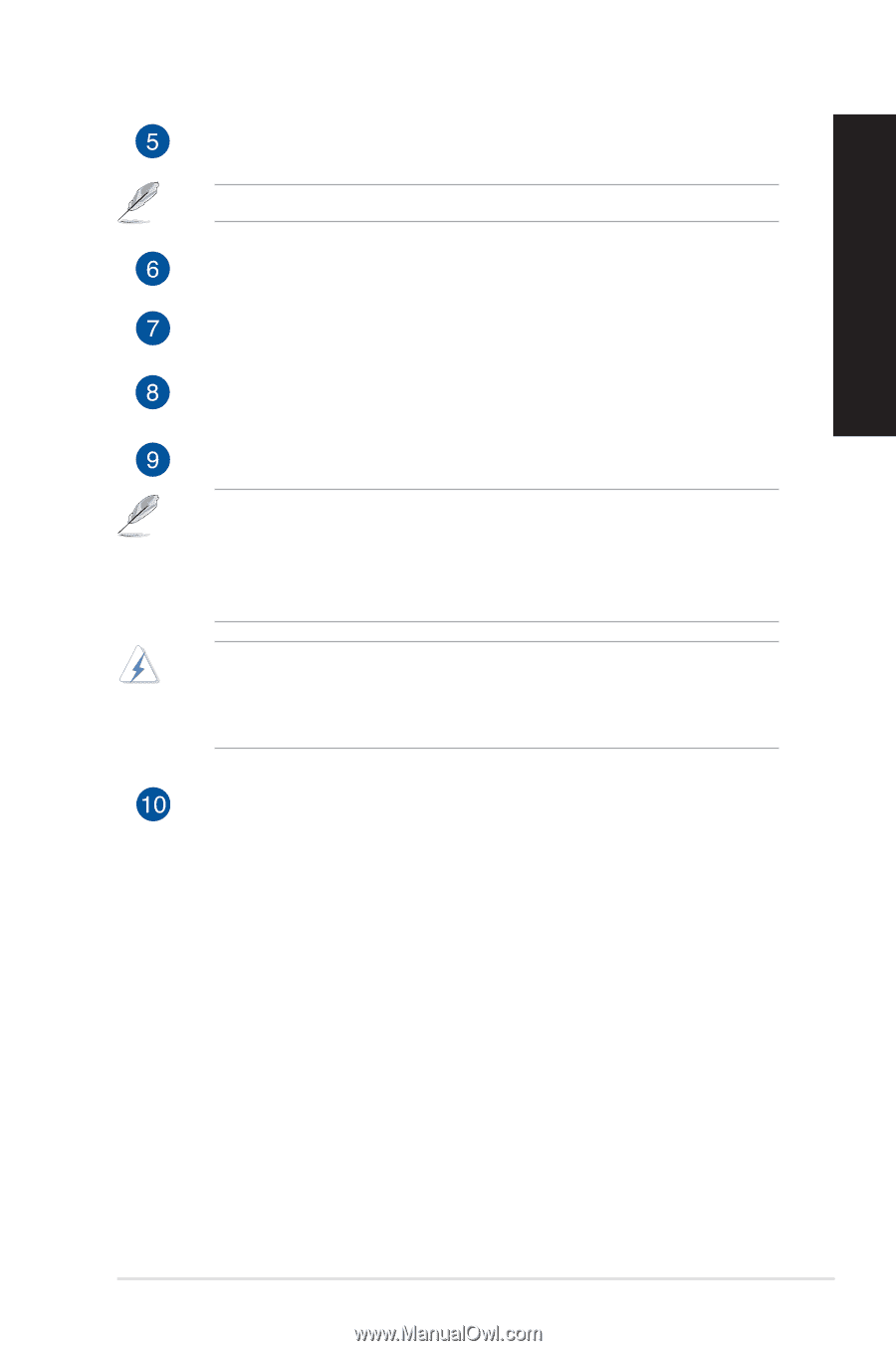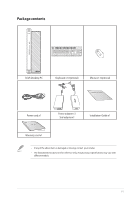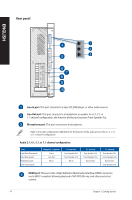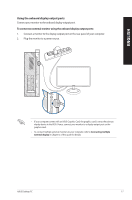Asus ProArt Station D940MX Users Manual - Page 15
USB 3.1 Gen 1 ports., LAN RJ-45 port., ASUS Graphics Card on selected models only., Power jack 1.
 |
View all Asus ProArt Station D940MX manuals
Add to My Manuals
Save this manual to your list of manuals |
Page 15 highlights
ENGLISH USB 3.1 Gen 1 ports. These ports connect to USB 3.1 Gen 1 devices such as a mouse, printer, scanner, camera, PDA, and others. USB 3.1 Gen 1 devices can only be used for data storage. LAN (RJ-45) port. This port allows Gigabit connection to a Local Area Network (LAN) through a network hub. ASUS Graphics Card (on selected models only). The display output ports on this optional ASUS Graphics Card may vary with different models. Power jack 1. This port connects to a 280W adapter. Power jack 2. This port connects to a 280W adapter. Adapter rating for both power jacks: • 280W Input rating: 100-240Vac, 3.2A, 50-60Hz Output rating: 20Vdc, 14A • For stable system performance, we recommend that you use two power adapters. • If the system failed to start, unplug the power adapter and plug it back in, and then try restarting the system. If the system still failed to boot up, please contact a professional service personnel or an authorized dealer for assistance. Kensington® lock slot. The Kensington® lock slot allows the PC to be secured using Kensington® compatible PC security cables. ASUS Desktop PC 15