Asus R300 ASUS PND R300 QSG in English Version - Page 11
Find an address 2 - specifications
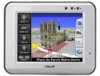 |
View all Asus R300 manuals
Add to My Manuals
Save this manual to your list of manuals |
Page 11 highlights
Find an address (2) 5. Enter the house number. Tap the line that says and type the house number. You can also: • Tap City Center after selecting the city if you do not have a specific address on your mind, • Tap Street Center after selecting the street if you are just looking for a street and not a specific address, or • Tap Intersection to find the corner of two streets. Your destination will be shown on the map, and the Cursor menu will appear with the 11

11
Find an address (2)
5. Enter the house number.
Tap the line that says
<House Number>
and type the house number.
You can also:
• Tap
City Center
after selecting the city if you do not have a specific address on your
mind,
• Tap
Street Center
after selecting the street if you are just looking for a street and not a
specific address, or
• Tap
Intersection
to find the corner of two streets.
Your destination will be shown on the map, and the Cursor menu will appear with the














