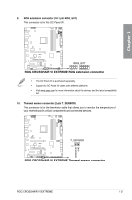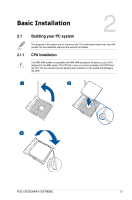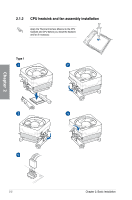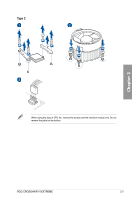Asus ROG CROSSHAIR VI EXTREME User Guide - Page 48
ROG monoblock connector 9 pin WB_SENSOR
 |
View all Asus ROG CROSSHAIR VI EXTREME manuals
Add to My Manuals
Save this manual to your list of manuals |
Page 48 highlights
Chapter 1 17. ROG monoblock connector (9 pin WB_SENSOR) This connector allows you to connect an integrated connector to monitor the temperature, flow rate, and water leak signals of your ROG licensed monoblock. You can manually adjust the fans and water pump to optimize the thermal efficiency of your ROG licensed monoblock. The ROG licensed monoblock is purchased separately. 1-32 Chapter 1: Product Introduction
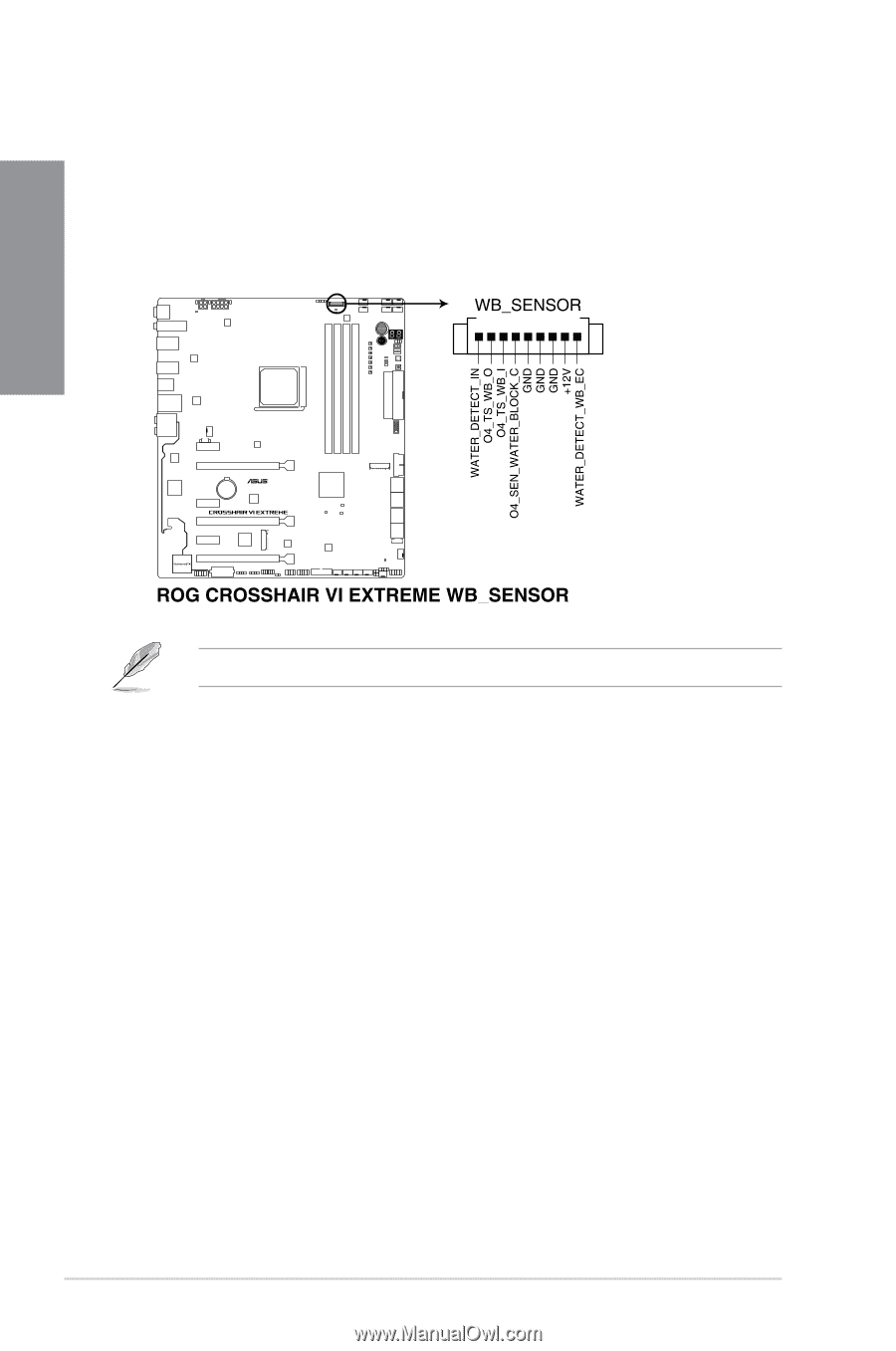
1-32
Chapter 1: Product Introduction
Chapter 1
17.
ROG monoblock connector (9 pin WB_SENSOR)
This connector allows you to connect an integrated connector to monitor the
temperature, flow rate, and water leak signals of your ROG licensed monoblock. You
can manually adjust the fans and water pump to optimize the thermal efficiency of your
ROG licensed monoblock.
The ROG licensed monoblock is purchased separately.