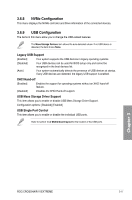Asus ROG CROSSHAIR VI EXTREME User Guide - Page 83
PCIEX4_3 Bandwidth, PCIEX16_1 Mode, M.2 Link Mode, Asmedia USB 3.1 Controller [Enabled]
 |
View all Asus ROG CROSSHAIR VI EXTREME manuals
Add to My Manuals
Save this manual to your list of manuals |
Page 83 highlights
PCIEX4_3 Bandwidth [Auto] If PCIEX4_3 is occupied and runs at X4/X2, PCIEX1_1, PCIEX1_2 and PCIEX1_3 will be disabled. If PCIEX4_3 is not occupied or runs at X1, PCIEX1_1, PCIEX1_2 and PCIEX1_3 will be enabled. [X4 mode] The PCIEX4_3 slot will run at X4 mode for high performance with PCIEX1_1, PCIEX1_2 and PCIEX1_3 disabled. [X1 mode] The PCIEX4_3 slot will run at X1 mode with PCIEX1_1, PCIEX1_2 and PCIEX1_3 enabled. PCIEX16_1 Mode This item allows you to set the PCIEX16_1 Mode. Configuration options: [Auto] [GEN 1] [GEN 2] [GEN 3] PCIEX8_2 Mode This item allows you to set the PCIEX8_2 Mode. Configuration options: [Auto] [GEN 1] [GEN 2] [GEN 3] PCIEX4_3 Mode This item allows you to set the PCIEX8_3 Mode. Configuration options: [Auto] [GEN 1] [GEN 2] [GEN 3] M.2 Link Mode This item allows you to set the M.2 Link Mode. Configuration options: [Auto] [GEN 1] [GEN 2] [GEN 3] SB Link Mode This item allows you to set the SB Link Mode. Configuration options: [Auto] [GEN 1] [GEN 2] [GEN 3] Asmedia USB 3.1 Controller [Enabled] [Disabled] Disables the controller. [Enabled] Enables the rear USB 3.1 controller. RGB LED lighting When system is in working state This item allows you to turn the RGB LED lighting on or off when the system is in the working state. Configuration options: [On] [Off] When system is in sleep, hibernate or soft off states This item allows you to turn the RGB LED lighting on or off when the system is in the sleep, hibernate or soft off states. Configuration options: [On] [Off] Chapter 3 ROG CROSSHAIR VI EXTREME 3-15