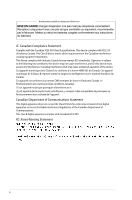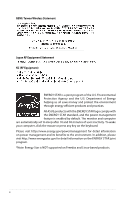Asus ROG G20AJ G20AJ Users Manual English - Page 4
ASUS contact information, Turning your Desktop PC OFF
 |
View all Asus ROG G20AJ manuals
Add to My Manuals
Save this manual to your list of manuals |
Page 4 highlights
Contents Other keyboard shortcuts...52 Turning your Desktop PC OFF...53 Putting your Desktop PC to sleep 53 Entering the BIOS Setup...54 Recovering your system...55 ASUS contact information ASUS contact information...58 4

4
Contents
Other keyboard shortcuts
...........................................................................................................
52
Turning your Desktop PC OFF
...................................................................................................
53
Putting your Desktop PC to sleep
............................................................................................
53
Entering the BIOS Setup
..............................................................................................................
54
Recovering your system
...............................................................................................................
55
ASUS contact information
ASUS contact information
...........................................................................................................
58