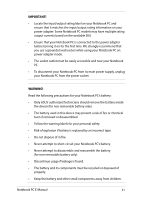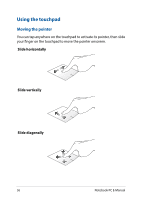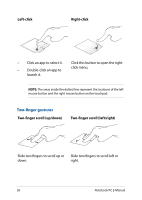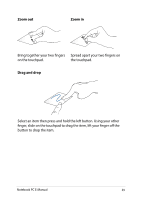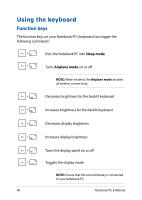Asus ROG G752VS Users Manual for English Edition - Page 35
Finger slide, Slide your finger to scroll up and, down and slide your finger to pan
 |
View all Asus ROG G752VS manuals
Add to My Manuals
Save this manual to your list of manuals |
Page 35 highlights
Finger slide Drag Slide your finger to scroll up and • down and slide your finger to pan the screen left or right. • Drag to create a selection box around multiple items. Drag and drop an item to move it to a new location. Notebook PC E-Manual 35
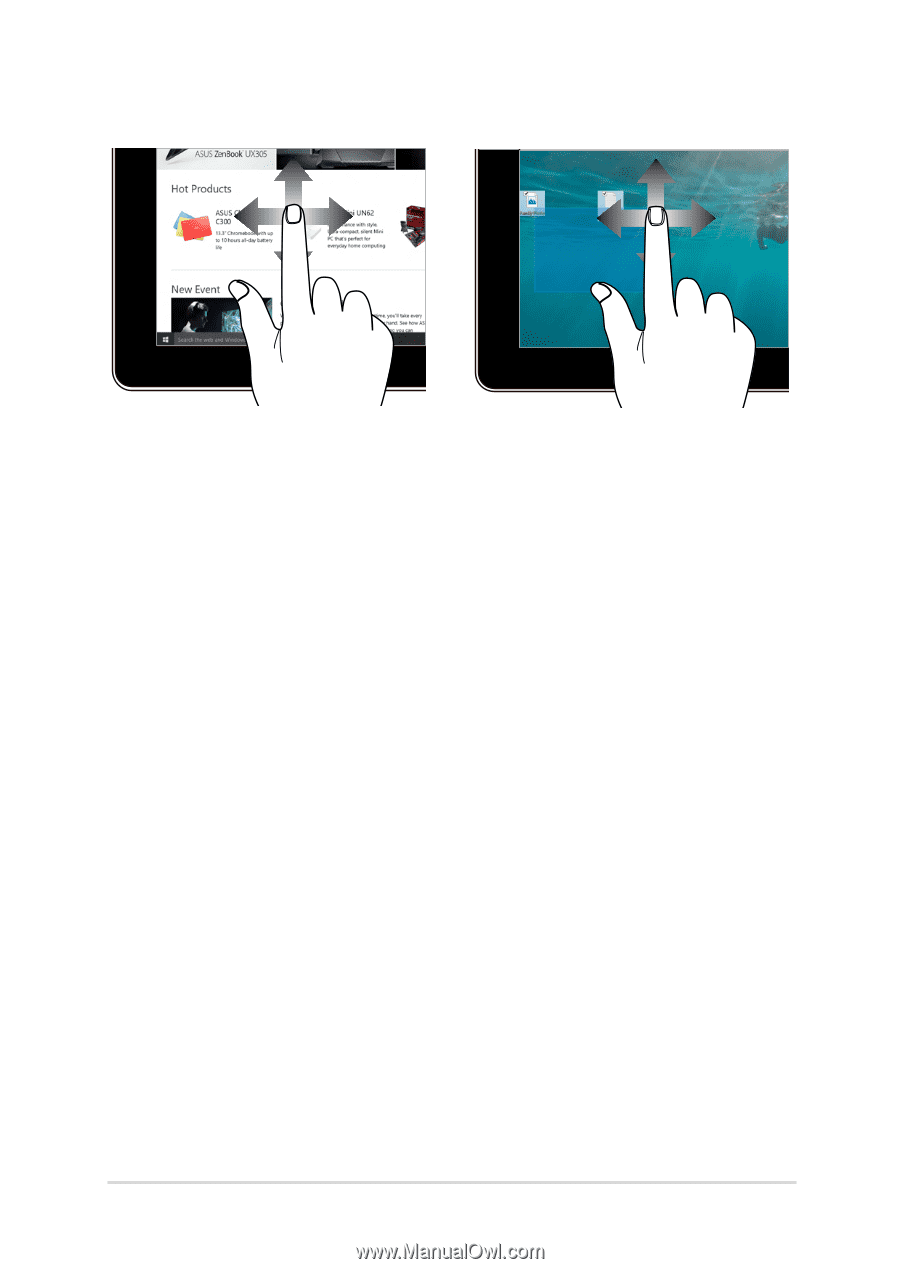
Notebook PC E-Manual
35
Finger slide
Drag
Slide your finger to scroll up and
down and slide your finger to pan
the screen left or right.
•
Drag to create a selection
box around multiple items.
•
Drag and drop an item to
move it to a new location.