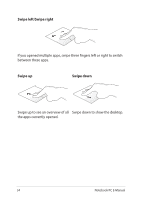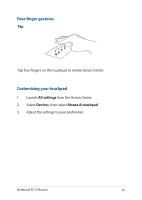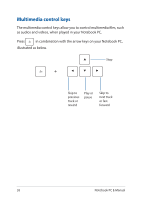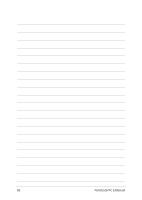Asus ROG GL702VM 7th Gen Intel Core Users Manual for English Edition - Page 38
Multimedia control keys, in combination with the arrow keys on your Notebook PC
 |
View all Asus ROG GL702VM 7th Gen Intel Core manuals
Add to My Manuals
Save this manual to your list of manuals |
Page 38 highlights
Multimedia control keys The multimedia control keys allow you to control multimedia files, such as audios and videos, when played in your Notebook PC. Press in combination with the arrow keys on your Notebook PC, illustrated as below. Stop Skip to previous track or rewind Play or pause Skip to next track or fast forward 38 Notebook PC E-Manual
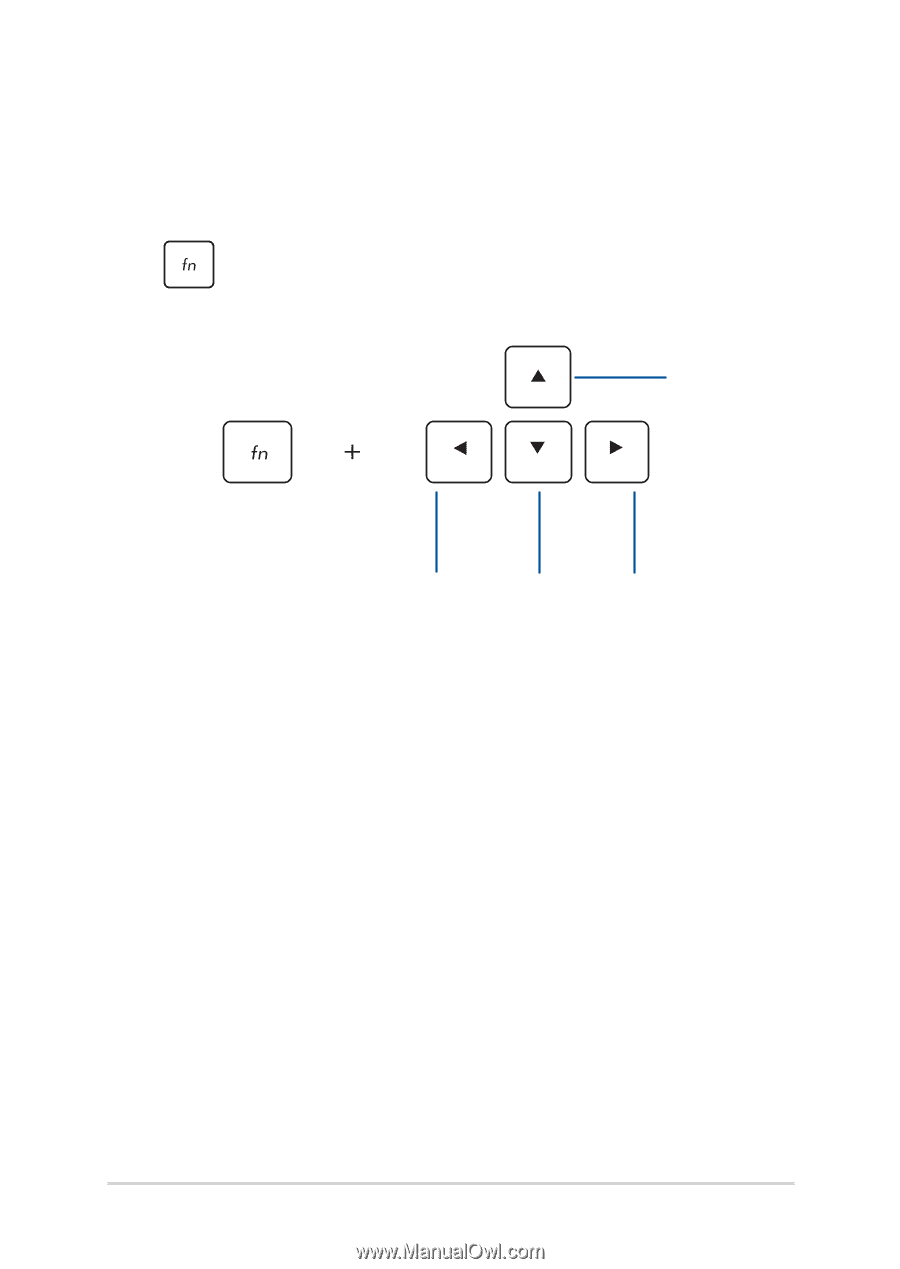
38
Notebook PC E-Manual
Multimedia control keys
The multimedia control keys allow you to control multimedia files, such
as audios and videos, when played in your Notebook PC.
Press
in combination with the arrow keys on your Notebook PC,
illustrated as below.
Stop
Play or
pause
Skip to
previous
track or
rewind
Skip to
next track
or fast
forward