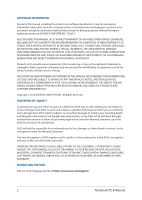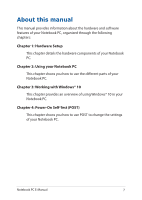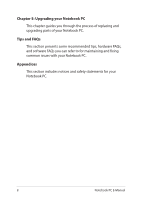Notebook PC E-Manual
5
Chapter 5: Upgrading your Notebook PC
Removing the compartment cover
.....................................................................
80
Installing a RAM module
.........................................................................................
82
Installing the Hard Disk Drive
................................................................................
84
Installing an M.2 card
...............................................................................................
89
Tips and FAQs
Useful tips for your Notebook PC
........................................................................
92
Hardware FAQs
...........................................................................................................
93
Software FAQs
.............................................................................................................
96
Appendices
DVD-ROM Drive Information
......................................................................................
100
Blu-ray ROM Drive Information
.................................................................................
102
Internal Modem Compliancy
.....................................................................................
102
Overview
............................................................................................................................
103
Network Compatibility Declaration
.........................................................................
103
Non-Voice Equipment
..................................................................................................
103
Federal Communications Commission Interference Statement
...................
105
FCC Radio Frequency (RF) Exposure Caution Statement
.................................
106
CE Mark Warning
.............................................................................................................
107
IC Radiation Exposure Statement for Canada
......................................................
108
Déclaration d’Industrie Canada relative à l’exposition aux ondes radio ...109
Wireless Operation Channel for Different Domains
...........................................
110
France Restricted Wireless Frequency Bands
.......................................................
110
UL Safety Notices
............................................................................................................
112
Power Safety Requirement
..........................................................................................
113
TV Notices
.........................................................................................................................
113
REACH
.................................................................................................................................
113