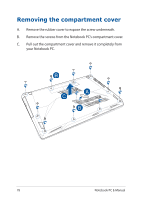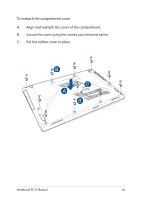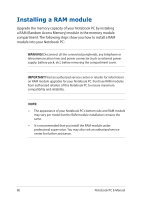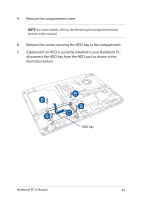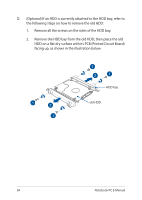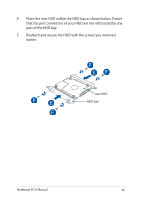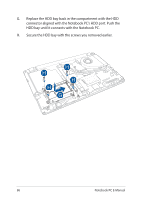Asus ROG GL753VD Users Manual for English Edition - Page 81
Remove the compartment cover., Align and insert the RAM module into the RAM module slot.
 |
View all Asus ROG GL753VD manuals
Add to My Manuals
Save this manual to your list of manuals |
Page 81 highlights
A. Remove the compartment cover. NOTE: For more details, refer to the Removing the compartment cover section in this manual. B. Align and insert the RAM module into the RAM module slot. C. Push down the RAM module until it clicks in place. 30° angle notches Notebook PC E-Manual 81
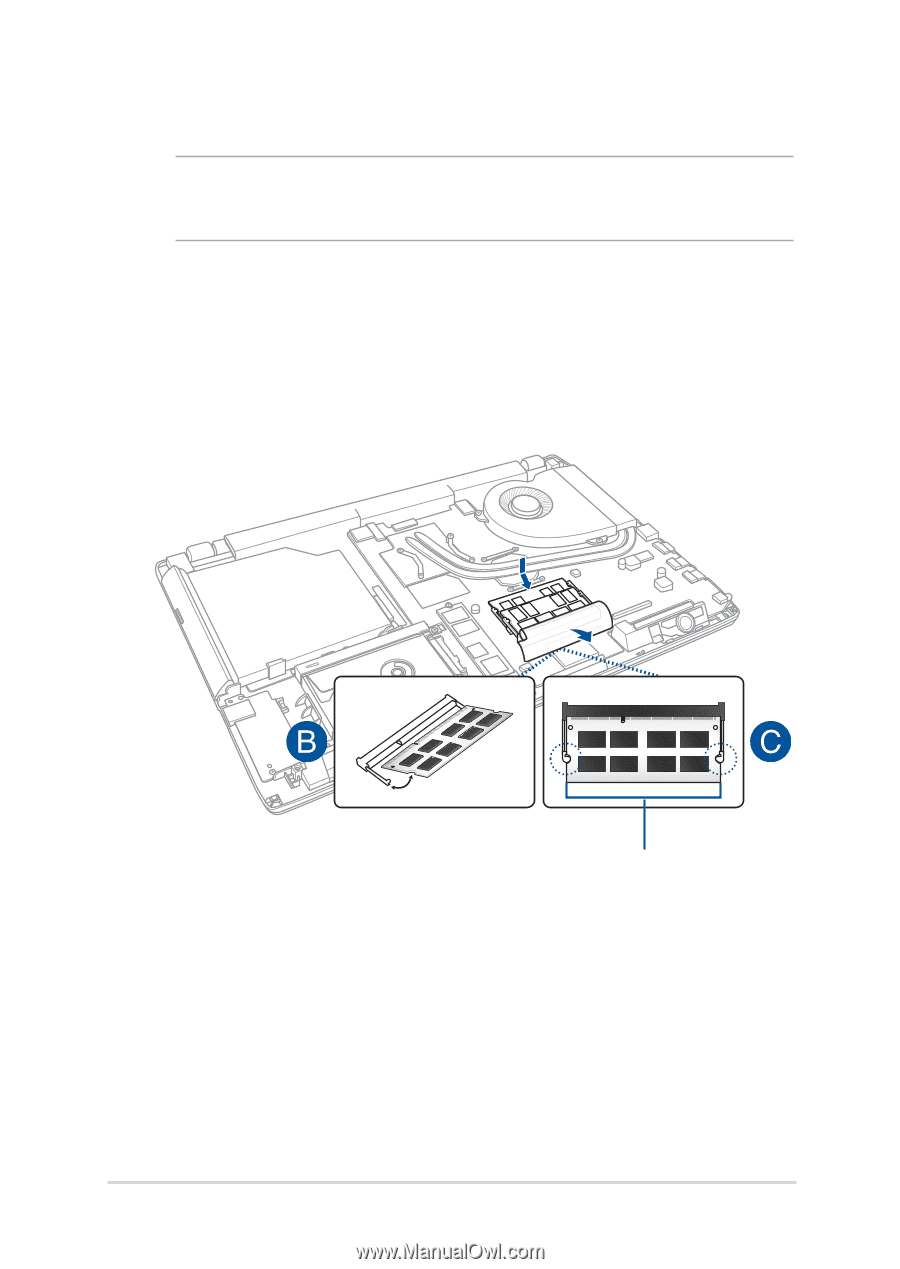
Notebook PC E-Manual
81
A.
Remove the compartment cover.
NOTE:
For more details, refer to the
Removing the compartment cover
section in this manual.
B.
Align and insert the RAM module into the RAM module slot.
C.
Push down the RAM module until it clicks in place.
30° angle
notches