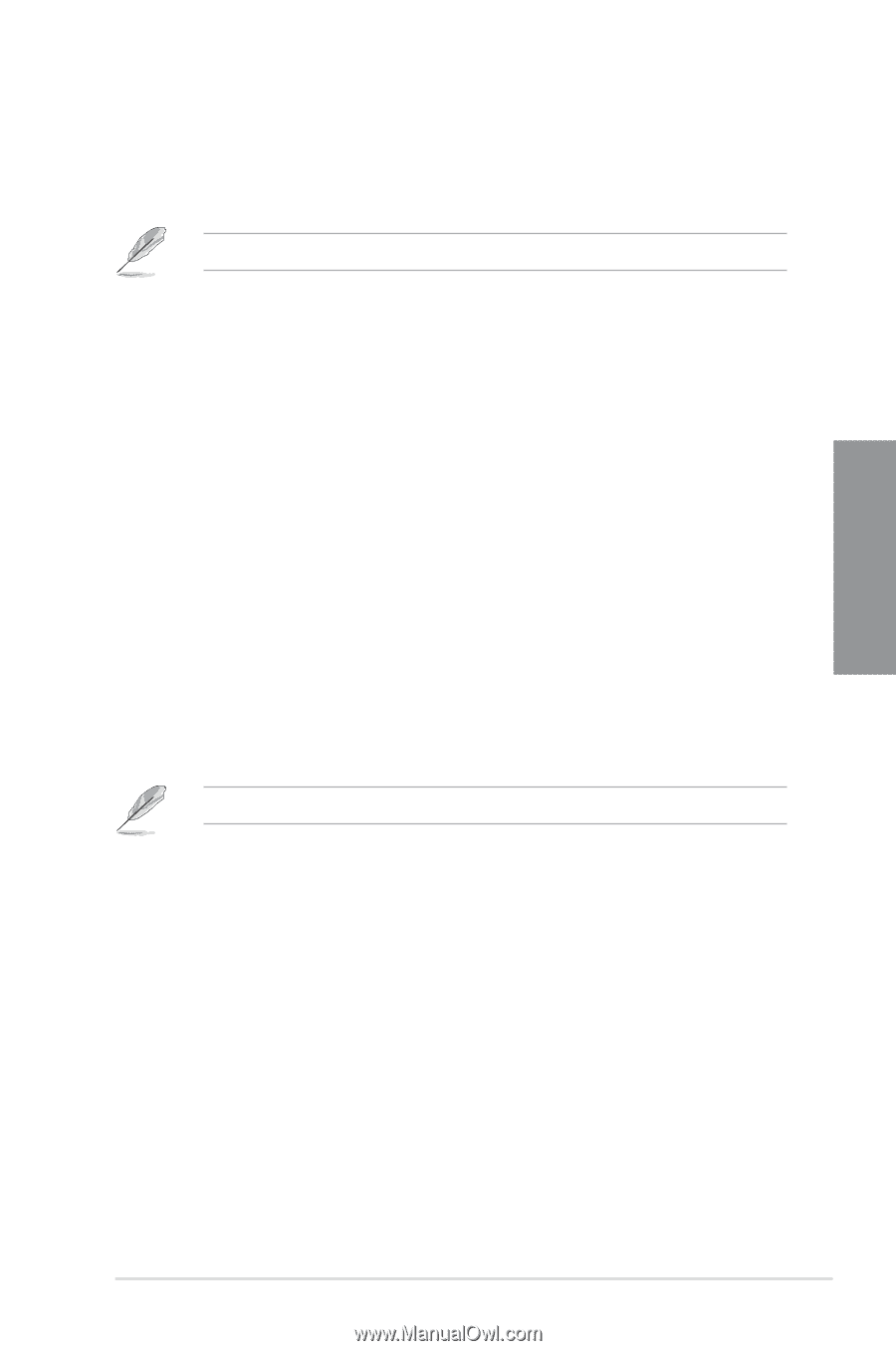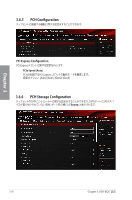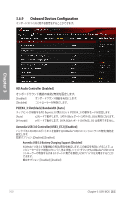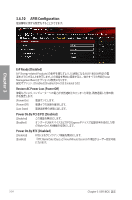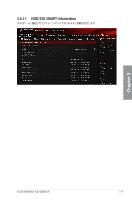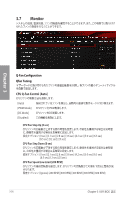Asus ROG MAXIMUS VIII FORMULA MAXIMUS VIII FORMULA Users manual Japanese - Page 115
ASMedia Storage Controller SATA6G_E12 [Enabled]
 |
View all Asus ROG MAXIMUS VIII FORMULA manuals
Add to My Manuals
Save this manual to your list of manuals |
Page 115 highlights
Chapter 3 ASMedia Storage Controller (SATA6G_E12) [Enabled USB 3.0 ASMedia® SATA 6Gb/s Disabled] [Enabled] ASMedia Storage Controller」を [Enabled Windows Hot-plug Notification [Disabled] Windows® OS Disabled] [Enabled] ASPM Support [Disabled Active State Power Management(ASPM Disabled] [Enabled] Intel USB 3.1 Controller [Enabled] Intel® USB 3.1 Disabled] [Enabled] USB Type C Accessory Power Switch [Auto USB 3.1 Type-C Auto Enabled Intel LAN Controller [Enabled] Intel® LAN Disabled] [Enabled] Intel LAN Controller」を [Enabled Intel LAN PXE OPROM [Disabled] Intel® LAN ROMによるPXE(Pre Boot eXecution Environment Enabled] [Disabled] Bluetooth Controller [Enabled Bluetooth Disabled] [Enabled] Wi-Fi Controller [Enabled Wi-Fi Disabled] [Enabled] ASUS MAXIMUS VIII FORMULA 3-33