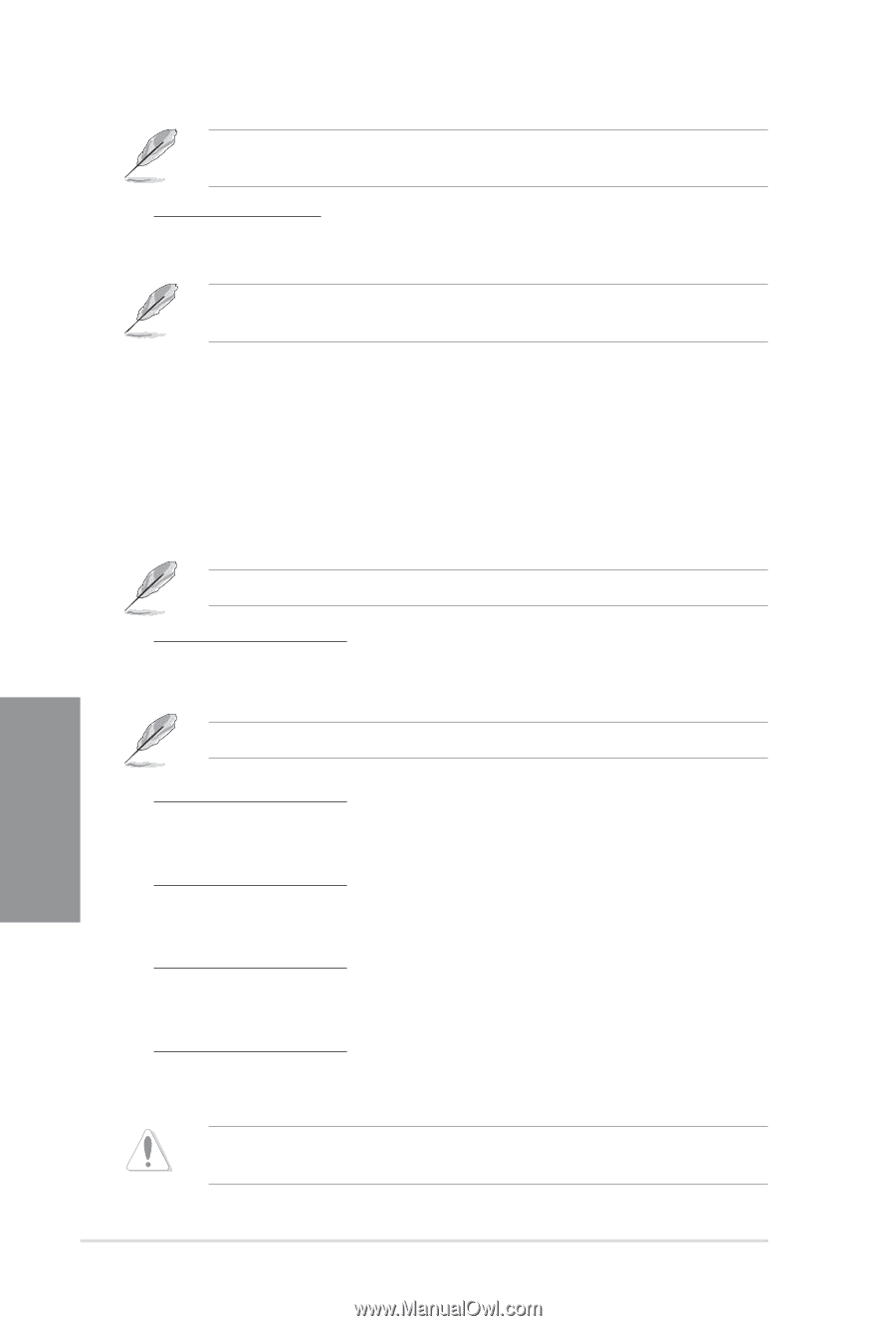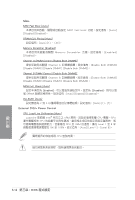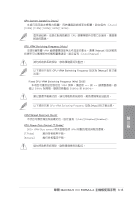Asus ROG MAXIMUS VIII FORMULA MAXIMUS VIII FORMULA Users manual Traditional Ch - Page 98
第三章:BIOS 程式設定, ASUS MultiCore Enhancement [Auto], CPU Core Ratio [Auto]
 |
View all Asus ROG MAXIMUS VIII FORMULA manuals
Add to My Manuals
Save this manual to your list of manuals |
Page 98 highlights
Ai Overclocking Tuner 設為 [Manual] 或 [X.M.P BCLK Frequency [100 BCLK 40.0MHz 至 500.0MHz。 當 Ai Overclocking Tuner 設為 [X.M.P XMP ASUS MultiCore Enhancement [Auto] [Auto] ASUS [Disabled] CPU Core Ratio [Auto] CPU Auto] [Sync All Cores] [Per Core]。 當 CPU Core Ratio 設定為 [Sync All Cores 1-Core Ratio Limit [Auto] 選擇 [Auto] 以套用 CPU 預設的 Turbo 1-Core Ratio Limit 2-Core Ratio Limit。 當 CPU Core Ratio 設定為 [Per Core 1-Core Ratio Limit [Auto] 選擇 [Auto] 以套用 CPU 預設的 Turbo 1-Core Ratio Limit 2-Core Ratio Limit。 2-Core Ratio Limit [Auto] 選擇 [Auto] 以套用 CPU 預設的 Turbo 2-Core Ratio Limit 3-Core Ratio Limit。 3-Core Ratio Limit [Auto] 選擇 [Auto] 以套用 CPU 預設的 Turbo 3-Core Ratio Limit 4-Core Ratio Limit。 4-Core Ratio Limit [Auto] 選擇 [Auto] 以套用 CPU 預設的 Turbo 4-Core Ratio Limit 3-Core Ratio Limit。 Core Ratio Limit Core Ratio Limit 設定為 [Auto]。 第三章 3-12 BIOS