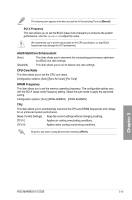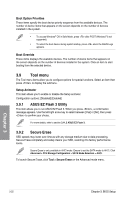Asus ROG MAXIMUS X CODE User Guide - Page 79
APM Configuration, 3.6.10 Network Stack Configuration, 3.6.11 HDD/SSD SMART Information
 |
View all Asus ROG MAXIMUS X CODE manuals
Add to My Manuals
Save this manual to your list of manuals |
Page 79 highlights
M.2_2 PCIe Bandwidth Configuration: [X2][X4] [X2] Run at X2 mode with SATA6G_56 enabled. [X4] Run at X4 mode for higher performance with SATA6G_56 disabled. RGB LED lighting When system is in working state This item allows you to turn the RGB LED lighting on or off when the system is in the working state. Configuration options: [On] [Off] When system is in sleep, hibernate or soft off states This item allows you to turn the RGB LED lighting on or off when the system is in the sleep, hibernate or soft off states. Configuration options: [On] [Off] Bluetooth Controller This item allows you to enable or disable the Bluetooth controller. Configuration options: [Disabled] [Enabled] Wi-Fi Controller This item allows you to enable or disable the Wi-Fi controller. Configuration options: [Disabled] [Enabled] Intel LAN Controller This item allows you to enable or disable the Intel LAN controller. Configuration options: [Disabled] [Enabled] 3.6.9 APM Configuration The items in this menu allow you to set system wake and sleep settings. ErP Ready [Disabled] This item allows you to switch off some power at S4+S5 or S5 to get the system ready for ErP requirement. When set to [Enabled], all other PME options are switched off. Configuration options: [Disabled] [Enable(S4+S5)] [Enable(S5)] 3.6.10 Network Stack Configuration The items in this menu allow you to configure Ipv4 / Ipv6 PXE support. 3.6.11 HDD/SSD SMART Information The items in this menu display the SMART information of the connected devices. NVM Express devices do not support SMART information. Chapter 3 ROG MAXIMUS X CODE 3-19