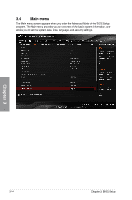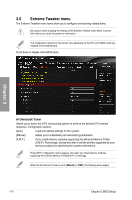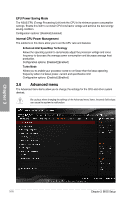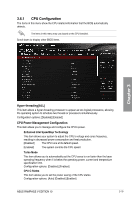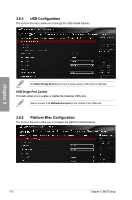Asus ROG RAMPAGE V EDITION 10 RAMPAGE V EDITION 10 Users Manual English - Page 95
CPU Configuration, Hyper-threading[ALL], CPU Power Management Configuration
 |
View all Asus ROG RAMPAGE V EDITION 10 manuals
Add to My Manuals
Save this manual to your list of manuals |
Page 95 highlights
3.6.1 CPU Configuration The items in this menu show the CPU-related information that the BIOS automatically detects. The items in this menu may vary based on the CPU installed. Scroll down to display other BIOS items. Chapter 3 Hyper-threading[ALL] This item allows a hyper-threading processor to appear as two logical processors, allowing the operating system to schedule two threads or processors simultaneously. Configuration options: [Disabled] [Enabled] CPU Power Management Configuration This item allows you to manage and configure the CPU's power. Enhanced Intel SpeedStep Technology This item allows your system to adjust the CPU's voltage and cores frequency, resulting in decreased power consumption and heat production. [Disabled] The CPU runs at its default speed. [Enabled] The system controls the CPU speed. Turbo Mode This item allows you to automatically set the CPU cores to run faster than the base operating frequency when it is below the operating power, current and temperature specification limit. Configuration options: [Disabled] [Enabled] CPU C-States This item allows you to set the power saving of the CPU states. Configuration options: [Auto] [Disabled] [Enabled] ASUS RAMPAGE V EDITION 10 3-19