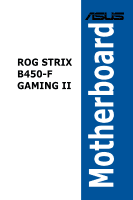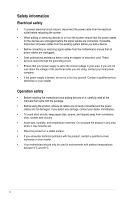iii
Contents
Safety information
......................................................................................................
iv
About this guide
..........................................................................................................
v
ROG STRIX B450-F GAMING II specifications summary
........................................
vi
Connectors with shared bandwidth
..........................................................................
x
Package contents
......................................................................................................
xii
Installation tools and components
.........................................................................
xiii
Chapter 1:
Product Introduction
1.1
Before you proceed
...................................................................................
1-1
1.2
Motherboard layout
....................................................................................
1-2
Chapter 2:
Basic Installation
2.1
Building your PC system
...........................................................................
2-1
2.1.1
CPU installation
...........................................................................
2-1
2.1.2
Cooling system installation
..........................................................
2-2
2.1.3
DIMM installation
.........................................................................
2-5
2.1.4
M.2 installation
............................................................................
2-6
2.1.5
Motherboard installation
..............................................................
2-8
2.1.6
ATX power connection
................................................................
2-9
2.1.7
SATA device connection
...........................................................
2-10
2.1.8
Front I/O connector
...................................................................
2-11
2.1.9
Expansion card installation
.......................................................
2-12
2.1.10
M.2 Wi-Fi module and antenna installation
...............................
2-13
2.2
BIOS update utility
...................................................................................
2-14
2.3
Motherboard rear and audio connections
.............................................
2-15
2.3.1
Rear I/O connection
..................................................................
2-15
2.3.2
Audio I/O connections
...............................................................
2-16
2.4
Starting up for the first time
....................................................................
2-19
2.5
Turning off the computer
........................................................................
2-19
Chapter 3:
BIOS and RAID Support
3.1
Knowing BIOS
............................................................................................
3-1
3.2
BIOS setup program
..................................................................................
3-2
3.3
EZ Update
...................................................................................................
3-2
3.4
ASUS EZ Flash 3
........................................................................................
3-3
3.5
ASUS CrashFree BIOS 3
............................................................................
3-4
3.6
RAID configurations
..................................................................................
3-5
Appendix
Notices
....................................................................................................................
A-1
ASUS contact information
......................................................................................
A-6