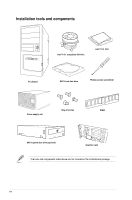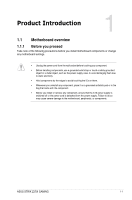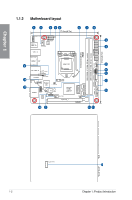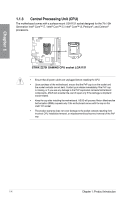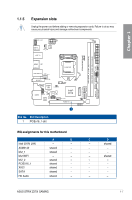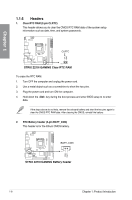Asus ROG Strix Z270I Gaming STRIX Z270I GAMING Users ManualEnglish - Page 17
Layout contents, Connectors/Jumpers/Buttons and switches/Slots - lga1151
 |
View all Asus ROG Strix Z270I Gaming manuals
Add to My Manuals
Save this manual to your list of manuals |
Page 17 highlights
Chapter 1 • M.2_2 is located on the bottom of the motherboard. • Refer to 1.1.8 Internal connectors and 2.2.1 Rear I/O connection for more information about rear panel connectors and internal connectors. Layout contents Connectors/Jumpers/Buttons and switches/Slots 1. USB 3.1 front panel connector (USB3.1_EC1) 2. CPU, AIO pump, and chassis fan connectors (4-pin CPU_FAN, 4-pin AIO_PUMP, 4-pin CHA_FAN) 3. ATX power connectors (24-pin EATXPWR, 8-pin EATX12V) 4. Thermal sensor cable connector (2-pin T_SENSOR) 5. LGA1151 CPU socket 6. M.2 sockets (M.2_1) 7. DDR4 DIMM slots 8. POST State LEDs 9. RGB LED 10, RGB header (4-pin RGB_HEADER) 11. System panel connector (10-1 pin F_PANEL) 12. Speaker connector (4-pin SPEAKER) 13. Intel® Serial ATA 6 Gb/s connectors (7-pin SATA6G_1~4) 14. USB 3.0 connector (20-1 pin USB3_12) 15. Clear RTC RAM (2-pin CLRTC) 16. TPM connector (14-1 pin TPM) 17. Front panel audio connector (10-1 pin AAFP) 18. RTC Battery header (2-pin BATT_CON) 19. M.2 sockets (M.2_2) Page 1-12 1-15 1-16 1-13 1-4 1-14 1-5 1-10 1-10 1-9 1-17 1-16 1-11 1-12 1-8 1-13 1-11 1-8 1-14 ASUS STRIX Z270I GAMING 1-3