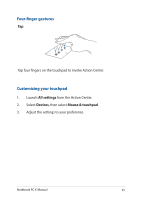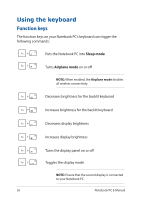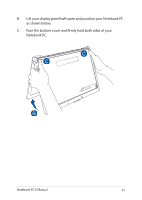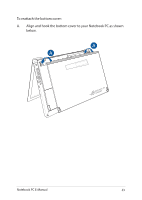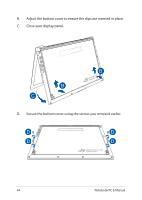Asus ROG ZEPHYRUS GX501 GX501VIK GX501VSK Users Manual - Page 40
Maintaining your Notebook PC, Removing the bottom cover for cleaning
 |
View all Asus ROG ZEPHYRUS GX501 manuals
Add to My Manuals
Save this manual to your list of manuals |
Page 40 highlights
Maintaining your Notebook PC Removing the bottom cover for cleaning WARNING! Turn off your Notebook PC and disconnect all connected peripherals before removing the bottom cover. Do not turn on your Notebook PC before reattaching the bottom cover. A. Remove the screws from the Notebook PC's bottom cover. 40 Notebook PC E-Manual

40
Notebook PC E-Manual
Maintaining your Notebook PC
Removing the bottom cover for cleaning
WARNING!
Turn off your Notebook PC and disconnect all connected
peripherals before removing the bottom cover. Do not turn on your
Notebook PC before reattaching the bottom cover.
A.
Remove the screws from the Notebook PC’s bottom cover.