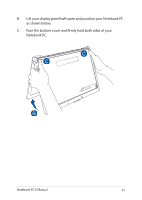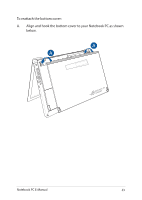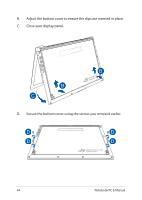Asus ROG ZEPHYRUS GX501 GX501VIK GX501VSK Users Manual - Page 42
Notebook PC., Pull out the bottom cover and remove it completely from your
 |
View all Asus ROG ZEPHYRUS GX501 manuals
Add to My Manuals
Save this manual to your list of manuals |
Page 42 highlights
D. Use your thumbs to slightly slide the bottom cover upwards and firmly press on the top corners until the bottom part pops open. E. Pull out the bottom cover and remove it completely from your Notebook PC. 42 Notebook PC E-Manual

42
Notebook PC E-Manual
D.
Use your thumbs to slightly slide the bottom cover upwards and
firmly press on the top corners until the bottom part pops open.
E.
Pull out the bottom cover and remove it completely from your
Notebook PC.